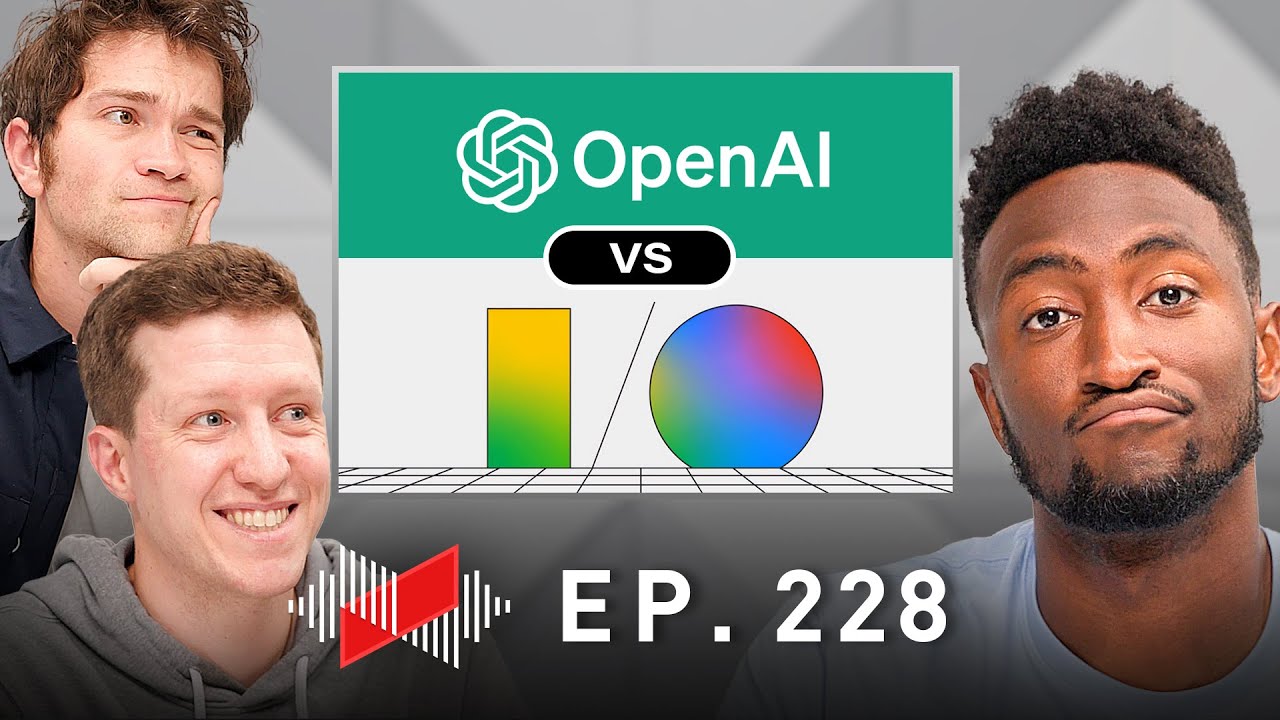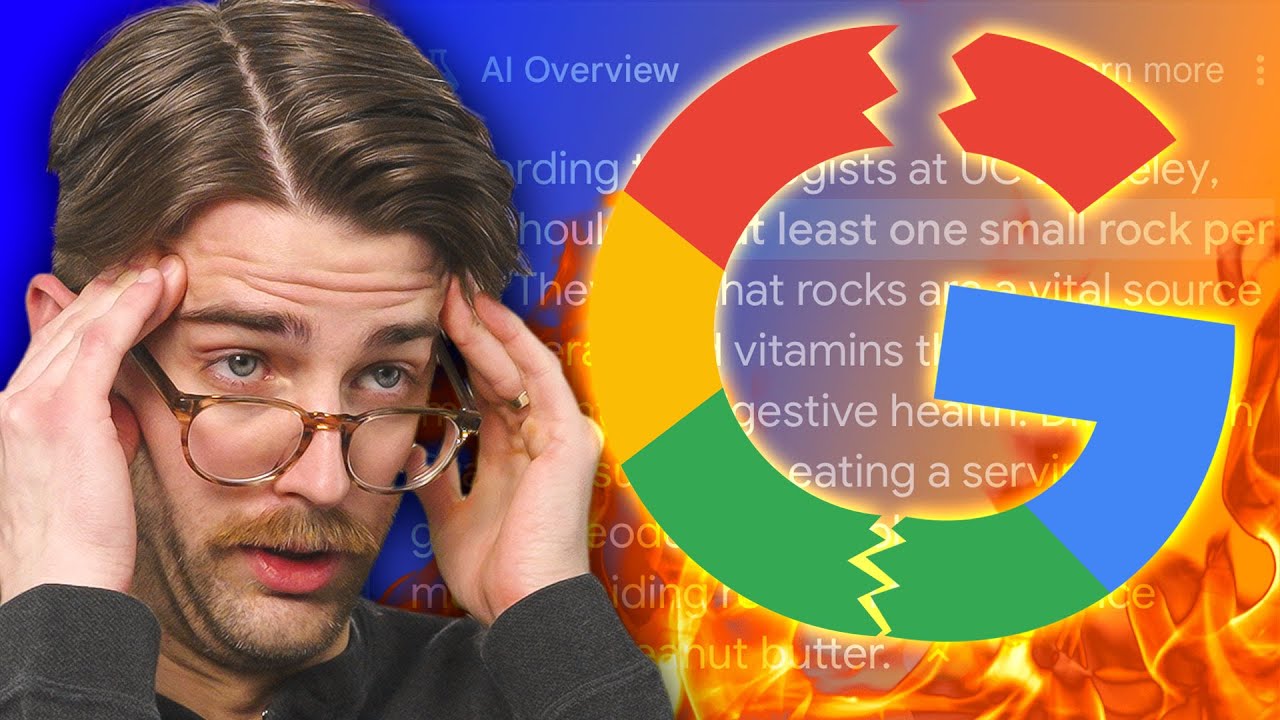Our Favorite Productivity Apps!
Summary
TLDRIn this episode of the podcast, the hosts discuss the challenges and strategies of productivity app usage. They explore various apps like Google Tasks, Todoist, and TickTick, debating their features, integrations, and potential to improve task management. The conversation also touches on the importance of natural language processing and the impact of AI hardware on future productivity tools.
Takeaways
- 🧠 The human brain, while powerful, has a fallible memory which can be supplemented with productivity apps.
- 📱 David Pierce and Marquez use various productivity apps to manage their tasks and workflow, while Andrew relies more on his alarm app and memory.
- 🎯 The conversation revolves around finding a productivity app that can help Andrew manage his tasks more efficiently.
- 🤔 Andrew is resistant to change due to stubbornness and the fear of overcomplicating his life with too many apps.
- 📅 The group discusses the pros and cons of different productivity apps, including Notion, Google Tasks, Todoist, and TickTick.
- 🌟 TickTick and Todoist are recommended for their simplicity, multiplatform availability, and powerful features if needed.
- 🔄 The conversation highlights the struggle of balancing between the need for organization and the desire to avoid app overload.
- 📆 Andrew's preference for simplicity and aversion to constant app switching is emphasized in the discussion.
- 🤖 The potential of AI and voice command technology in future productivity tools is discussed, with the idea of seamless task integration.
- 🎉 The group agrees on the importance of finding a productivity solution that is enjoyable and fits one's personal workflow.
- 🔜 Andrew decides to start with Google Tasks as a trial, with the possibility of transitioning to other apps like TickTick or Todoist in the future.
Q & A
What is the main theme of the podcast episode?
-The main theme of the podcast episode is exploring productivity apps and finding ways to improve personal organization and efficiency.
Who are the hosts of the podcast?
-The hosts of the podcast are Marquez and Andrew.
Who is the guest on this bonus episode of the podcast?
-The guest on this bonus episode is David Pierce, the host of The Vergecast and editor at large at The Verge.
Why is Andrew hesitant to use productivity apps?
-Andrew is hesitant to use productivity apps because he has never needed an app for list-making and believes there are too many characters for his alarm apps, implying a preference for simplicity.
What unique way does Andrew use to manage his tasks?
-Andrew uniquely uses the alarm app as a task manager and reminders for managing his tasks.
What is the challenge that Andrew faces with productivity apps according to the discussion?
-The challenge Andrew faces with productivity apps is finding one that he can commit to using, as he dislikes the idea of constantly switching between apps or having to input a lot of data into them.
What does Marquez believe is the critical flaw of the human brain as a computer?
-Marquez believes that the critical flaw of the human brain as a computer is its fallible memory, which can lead to forgetting to do things.
What analogy does David Pierce use to describe his productivity journey?
-David Pierce uses the analogy of a drawer full of thumb drives and memory cards to describe his productivity journey, highlighting the challenge of organizing and retrieving specific information.
How does Andrew currently manage important tasks?
-Andrew manages important tasks by using a third-party alarm app for critical reminders, such as leaving money for the trash collectors, indicating a reliance on alarms for task management.
What solution is proposed to help Andrew improve his task management?
-The proposed solution to help Andrew improve his task management includes exposing him to the world of second brain software and productivity apps, encouraging him to find an app that suits his needs.
Outlines
🎙️ Introduction to Productivity Apps Discussion
The script opens with a playful dialogue about creating a list for Andrew to become a better person, hinting at the focus on productivity tools. It introduces the hosts Marquez and Andrew, along with guest David Pierce, for a bonus episode of their podcast. The episode is set to explore productivity apps, with a hint of humor suggesting it might be an intervention for Andrew's minimalist use of productivity tools. David Pierce is introduced as a productivity app enthusiast, setting the stage for a deep dive into how different approaches to productivity apps can impact personal and work life.
🛠️ Debating Productivity App Use and Personal Preferences
In this segment, the conversation delves into how different people use productivity apps to manage their tasks and time. Andrew shares his simplistic approach of using the alarm app as his main productivity tool, contrasting with David and Marquez's experimentation with various productivity apps. The discussion highlights the balance between the convenience of simple tools and the potential benefits of more complex productivity software. It also touches on the anxiety associated with remembering tasks and the desire for a system to offload mental load, suggesting that the right productivity tool can vary greatly from person to person.
🔍 Exploring Specific Productivity Challenges and Solutions
This part of the script explores hypothetical situations to understand how different productivity tools could address specific needs. Andrew discusses how he manages recurring tasks like taking out the trash using calendar events and tasks, illustrating his practical yet basic use of productivity tools. The conversation also explores the potential for more sophisticated tools to handle complex scheduling and reminders more efficiently. This section underscores the theme of finding the right balance between simplicity and functionality in productivity tools, tailored to individual habits and preferences.
🎯 Identifying the Ideal Productivity App Features
The discussion shifts to identifying key features of an ideal productivity app for Andrew, emphasizing natural language processing for ease of use and the ability to handle tasks with specific details. This segment suggests that while a multitude of productivity apps exist, finding one that resonates with an individual's workflow and preferences can be challenging. It highlights the importance of a user-friendly interface, seamless integration between tasks and calendar, and the ability for the app to not induce additional anxiety over uncompleted tasks.
💡 Considering Broader Productivity and Task Management Strategies
In this part, the conversation broadens to discuss general strategies for task management and productivity, touching on concepts like time blocking and the integration of tasks into calendars. It reflects on the personal productivity methods of the speakers, including their struggles and preferences. This segment emphasizes that while certain strategies or apps may work for some, productivity is highly personal and finding a system that aligns with an individual's lifestyle and work habits is crucial.
🔄 Discussing the Challenge of App Overload and Seeking Simplicity
This segment delves into the challenge of app overload, where the abundance of productivity tools can lead to constant switching and reorganization of tasks across apps, potentially creating more stress than efficiency. It captures Andrew's reluctance to frequently switch apps due to the hassle involved, underscoring the desire for a stable, straightforward productivity solution that can integrate seamlessly into his life without requiring constant adjustments or causing additional anxiety.
🌐 Considering Google Tasks as a Starting Point for Productivity Improvement
Towards the conclusion, the dialogue suggests starting with Google Tasks as a simple, integrated solution for Andrew's productivity needs, considering its compatibility with his current use of Google products. This recommendation is based on the premise that a minimalistic and integrated approach might offer a smoother transition into using productivity apps more effectively, without overwhelming Andrew with complex features or requiring significant changes to his current habits. The segment conveys a cautious optimism about using Google Tasks as a foundation for exploring more sophisticated productivity tools in the future.
Mindmap
Keywords
💡Productivity Apps
💡Task Management
💡Decision Fatigue
💡Calendar Integration
💡Natural Language Processing
💡Syncing Across Devices
💡Alarm Apps
💡To-Do List Apps
💡Habit Tracker
💡Cross-Platform Compatibility
Highlights
Introduction to the concept of Andrew improving his personal productivity with apps, highlighting his current use of an alarm app for task management.
Discussion on the importance of productivity apps in enhancing one's organizational skills and the exploration of various apps.
Exploration of Andrew's current productivity methods and the identification of potential improvements.
Examination of the balance between using productivity apps for work-related tasks and personal life organization.
Insights into the challenges of adopting new productivity tools and habits.
Highlighting the significance of integrating productivity apps with existing tools and habits for a seamless experience.
Exploring the psychological aspect of productivity and task management, including the concept of decision fatigue.
Analyzing the potential of productivity apps in acting as a second brain to compensate for human memory limitations.
Discussion on the importance of a user-friendly interface in productivity apps to reduce friction and enhance usability.
Exploring the concept of task management as a reflection of personal priorities and the need for flexibility in productivity tools.
Insight into the importance of having a reliable and straightforward task management system to prevent overwhelm.
The challenge of finding a productivity app that perfectly fits all user needs and preferences, analogous to the search for the ideal mirrorless camera.
Reflection on the process of transitioning from simple to more complex productivity tools as personal and professional needs evolve.
Consideration of the future of task management, including the integration of AI and voice commands for a more intuitive experience.
Concluding thoughts on the potential benefits and drawbacks of various productivity and task management strategies.
Transcripts
I'm going to call I'm going to write a
note and say it's going to be called how
Andrew can be a better
person list of ways to improve Andre see
I can't improve when I never have an app
for that list so it doesn't matter there
too many characters for my alarm apps
I'll
forget what is up people of the internet
welcome back to another episode of the
wait for podcast but it's a bonus
episode this time you can tell because
we have new people and I'm in a
different chair oh I didn't even realize
Collide that's new okay we're your hosts
I'm Marquez I'm Andrew and we're joined
by David Pierce hello thank you for uh
thank you for hopping on with us thanks
for having me it's fun to like be here
and do this with my internet friends in
person we've done it before but at Apple
campus weirdly enough that was our first
time this is cooler this is this is
Cozier uh if you don't already remember
David Pierce host of The Verge cast
editor at large at The Verge fellow
productivity app nerd and that's exactly
what we're talking about today I
hesitate to call this an
intervention but it's kind of how it
feels you waited till right now to use
that word a little bit Yeah so on the
right side of the table for our audio
listeners David and I uh have been not
just using but experimenting with
playing with trying implementing ruining
our lives with all of these productivity
apps for the past couple years probably
a little too much but on the other side
of the aisle Andrew is either way
smarter than us or has a bunch of
unlocked potential ruining his life on
the other end of the spectrum Andrew
uses uh the alarm app we've talked about
this as literally a task manager
reminders like that's the maximalist
that's as far as it goes right pretty
much I mean we have notion for work we
do even sometimes with that if I really
need something to get done I put an
alarm for it yeah so I think uh I think
this is our opportunity to like expose
you to the the world that you could live
in of of like second brain software yeah
I think the goal for the end of this
episode is one of you should convince me
to use an app and if I get convinced I
will use it
for we'll see and if we can't Marquez
and I have to both live our lives out of
the alarm app that and that I cannot do
I yeah I respect my job too much I feel
like this whole company crumble to the
ground if that happens I just will not
get anything done this is something
actually my dad has said before but I
say the same thing like if you tell me
to do something and in that moment I
don't write it down trust me I'm not
going to remember so I I'll start my my
opening my opening convincing argument
with the human brain is an amazing
computer right it's it's very powerful
it has incredible AI obviously it has a
neural engine it has an optical image
process processor it has all these
things that are amazing for a computer
but it has one critical flaw the memory
only fallible that's the only flaw the
human brain as a computer the memory is
fallible and so you could think you
remember to do something you could tell
yourself to remember something but it
may not remember you may lose those bits
and bites and so the reason that I'm so
into this software augmenting my brain
is because that memory is not infallible
that will stay that will work and then I
can sort of plug it into my brain as
like a puzzle piece as uh the way to not
as a way to complete myself as a
computer if that makes any sense am I
making any sense no it makes total sense
and I think I would just add two things
one is that uh do you ever heard people
talk about decision fatigue like why
like a Barack Obama we the same suit
every day or why Mark Zuckerberg always
wears gray t-shirts or whatever well
he's a robot but that's where I'm going
we're all Rob no I think the the point
is that uh there is at least I
experienced it in a huge way this
feeling of like I'm supposed to be doing
something or I was supposed to have
remembered something or something is
going on and there's just this like
latent constant anxiety of thinking
about all of the stuff happening uh and
you and I Andrew are both new parents so
there's even more of that because I
haven't slept in forever and I have to
remember to like keep my child alive so
for me it's it's not just like having a
place to offload all of that stuff it's
having a place that I know that it is
MHM M uh and I think like I always think
about my own brand as like do you have a
drawer full of like thumb drives and
memory cards and memory sticks and it's
there's just a thousand of them and
you're like I know the thing I need is
on one of
these but my options are either I'm not
either I'm not even positive what I'm
looking for but there's something in
here that I need which is terrible
outcome or I know what I need and it's
on one of these but what do I do with it
and I feel like my entire product
productivity Journey has been trying to
solve those problems yeah yeah and my
own brain is both of those things at the
same time that's fair I'm I'm going to
interject here and say nothing either of
you have said I disagree with you okay
that's good yeah yeah I would say and I
would say I have the same feelings as
both of you do in a lot of these senses
okay you're just more comfortable in
your chaos than we are I don't even know
if comfortable is the term maybe
thriving in anxiety works sometimes um
but and it's funny you mention being a
new dad because arguably the only
productivity app I have out side of my
alarms app is the Huckleberry app which
is like the very newborn like I need to
make sure she's eating enough and
pooping consistently and sleeping and
taking naps so that is one thing that
Claire and I together are consistently
I'm logging things in that all the time
so maybe that's that is my gateway drug
into the life of productivity that needs
an ocean integration that's what it
is that is really interesting okay I
think uh what I thought would be really
fun was to give you some hypotheticals
some hypothetical situations that I
could propose that would maybe convince
you that it would be more likely that
you would get the thing done if you had
a better tool to do so CU from what I'm
hearing you're not against maybe trying
some productivity apps or I don't know
you don't necessarily need to dive into
the deep end with it because there's all
kinds of there's so many first of all
yeah but they also all have different
pros and cons and different capabilities
and different weaknesses but you're at
least down to hear how they can plug in
I'm down to hear I'm open The more I've
thought about this episode The more open
I've become because at first I said
Marquez I'm not doing this it's going to
be boring when I do nothing at the end
of it because I'm still just going to
use the alarm app um but you know what I
got a new phone so it kind of feels like
new phone new me and like maybe it's
time to add some things and it deleted
all of my alarms so I don't have any of
those anymore to that point though this
is one of the things I was wondering for
you is um it's not like you don't spend
all of your time with somebody who talks
about this stuff incessantly uh no I
hear it maybe that's part of the reason
why I haven't made I was wondering is
like is it do you feel like the system
you have like works and why screw it up
in the name of just some cool app that
might not solve your problems or like
what what has kept you in the alarm app
world all this time I'll be honest it's
stubbornness it's not like no I don't
think I'm running smoothly I think if
you had the opportunity to call my wife
right now she would be like no he does
not do all the things that he says he
will do or I ask him to do so I'm
consistently forgetting things I mean if
it's super super important
I I will remember it or it will be in
the alarm app and that's how I'll
remember it but like there's only so
much I'm going to put in there and there
are definitely times where I get to the
point of like this needed to be done by
Friday and I've had an entire week to do
it and there was plenty of time to do it
but you know there may also be an there
may be an element of overexposure as
well cuz I've talked about it being like
almost what did I call it like my toxic
toxic trade I call it yeah where I will
will I will have everything I need in
one productivity app which I I literally
did this two days ago I have both the
apps in my doc which is hilarious I've
used a to-do list app a calendar app and
an email app and notion for however many
years and I'll see a new one and the
problem is the websites are always so
pretty oh they're so good they're always
and they're all animated now they just
make you feel feelings gorgeous and I
feel like if I could just have this in
my life everything would be even better
than it already is not that I'm missing
anything but there will be one or two
cool features where I'm like that I want
that and then I'll dump my entire life
out of one into the other one and then
several days later I'll be like why did
I do this this is missing the things
that I like about the other thing even
though I like that I have to move back
and now I'm like constantly doing this
dance between apps Adam actually has a
little bit of the same bug I'm not even
going to lie I'm outing you over there
but thanks we do a little bit of the
same dance so I I'm gonna interject
right there and I'm gonna say by the end
of this episode I need convincing on
something that will be my app and just
be my app because that sounds terrible
and I will never do that I am you have
to enjoy it literally for its own sake
uh and also the the one thing I I had an
old boss who watched me do this a
hundred times and he was like oh every
time you do it you're actually like
going through all of your old notes and
reevaluating all the stuff you're
working on I was like I don't know that
that's actually true but it made me feel
better
that this is my way of sort of taking
stock of my system and all that um it's
not no one should do what Marquez it is
not it's delightful and unhealthy and
unproductive I appreciate you guys have
all the viewpoints of all these
different apps but if I pick an app and
I use it by the end of this episode if
there becomes a time where I'm like I
don't want to use this that looks better
I will never make that switch it is too
annoying for me to do that the partially
one of the reasons I've never switched
to an iPhone with ample OPP opportunity
here is I've tried to set one up before
and in the setup process I just go I
don't feel like doing this and then I
never use it so because this makes me
think we need to put Andrew in an app
that is very stable and straightforward
and not likely to do you know what this
one is sort of explode and of course I
know what that I think that's one of the
high top cand right now I think I have I
have three in mind that and that's one
of them what are your can I see your
three real quick well so I'll just I'll
just intimidating on this side Yep this
is the podcast version of we can fix
him Claire put them up to
this yeah yeah yeah it's that's the I
have it's the top two that I feel pretty
good about and then the third one is
kind of my wild card yes just because of
who makes it okay but it's also
potentially the one that is the most
things I I know why and I think we
should try to explain it yeah but now I
know how audio listeners feel how
confusing this is no no do you want me
to kind of go over maybe like a day a
week a month of what I do and maybe like
that might help your guys thought
process on this I think this might work
the same way which is I have
increasingly complex hypotheticals okay
and you can tell me how you would tackle
them okay okay hypothetical number one
sure Claire says Andrew don't forget to
take out the trash on Friday morning
what do you do wait you just unlocked
something that's the only reoccurring
task in my calendar app is take out the
trash on Thursday okay that's a good
answer and it comes up on my watch every
time I'm sitting on the couch Thursday
night task in your calendar app or is it
a calendar event in your calendar app
that's a great question this is very
important huge okay let's see I I'm
guessing it's a calendar event you
probably have it the either the night
before when you need to put things out
or that morning if if memory serves your
your you have both right I have both I
have one as a task the night before and
then I have the calendar event the next
day okay of when it actually gets
collected which do you follow more often
I follow the task because the calendar
event is sying to a gcal provided by my
Town's website that is not always
accurate uh cuz the holiday weeks all
the weirdness it's supposed to be up to
date but I've just found it's I live on
a corner I think it might be the other
blog this podcast is going to be 16
hours this prepare everyone I'm here
trying to figure out if it's a task or
an event and Marquez is connecting to
his local government with this Marquez
hacked into the mayor's office to get
the schedule it is an event okay and it
is sorry can I see that one more time
you can it is the night before it is the
night before before perfect I'm I ain't
getting up in the morning to do that
totally fine so but that works for you
it works for me it works every yeah I
have not missed a trash T perfect okay
so so the Calendar app so part two
hypothetical Claire says now when you're
taking the trash out make sure that you
break down the cardboard and put it to
the left of the plastic or they won't
take it we only have one recycling bin
this is the hypothetical okay
I'm not good at hypotheticals apparent
so you need to remember both to do this
task at this time and something specific
to do in this task I'll give you the
perfect example which is something we
found as an old alarm app on my phone
the other day when we were talking about
this where I had an alarm that said
money on trash because for the holidays
I was tipping the trash people and I
needed to bring out the trash cans and
also put the like card for them so you
set an alarm to do that and I did it
actually a third party alarm app which
is
deranged hey hey interesting um I
actually say Andrew it said monkey on
trash so I so it took a so if there's
auto correct yeah that would be a huge
benefit of whatever we're doing um but
yeah so and that was something I did the
next morning because I didn't I didn't
want to leave money on the trash can
over so you set that alarm for the
morning that yeah so I would at my the
end of my driveway I would know to pull
it out of my car and put so in this
hypothetical if there was a specific
thing you had to do with the cardboard
to the left of the plastic you would set
maybe an alarm correct at the same time
that you're taking out the trash uh that
tells you what to do that says cardboard
left plastic yeah like it would
essentially be yeah at the same time
okay okay okay I already have so much
anxiety right so far it's checking out
coordinating the alarms it's I can't
wait for in a month you're like how's it
going and I'm like there's so much trash
in my house
piles right part three again pure
hypothetical but how would you tackle
this you now need to do this every
Monday and Thursday night during the
summer but every Sunday and Wednesday
night during the
winter if I'm being honest I would
probably just have two Calendar
recurring apps and just ignore one of
them during the summer and ignore one of
them during the winter I've not had to
do that maybe I just have sweet trash
people and they always come on Fridays
no matter what but in that scenario if
it were changing in
those yeah I don't know can you do that
just on Google count summer in
parenthesis that's a good point yeah man
maybe I should just have you on speed
dial and call you instead no this is not
a what should you do but like I'm
curious like you have two things that
say take out the trash and you just
remember which one was the I prob what I
would probably do is I would you said
it's like Friday summer Monday winter I
would probably just do reoccurring every
Friday and then once it hit winter and I
either missed one of those or realized I
would just delete that event and then
probably start the winter event I'm
trying to be honest here Adam stop
making fun of me Mak realize that Andrew
is a much more like capable functional
person than I am because my life would
collapse in what you're desing I think
kind of but that's also kind of the like
why it's a little pathetic that I'm not
using one of these cuz I'm capable of
doing all of these things I'm
I more than Texas saav to be very into a
productivity think you'd be like
president of the United States by now if
you you know maybe I'm just trying to
give everyone a head start here I just
don't want to don't want to win too hard
okay here's one more you get an email
with all the instructions by the way
this is 2013 we play on the Hammerhead
still you get an email did we have to
play on we get an email with all the
instructions and your itinerary for a
Hammerheads trip that we have this
upcoming weekend
and in the email is a Google Docs link
that says fill out this form until
Saturday morning when we're get the bus
so again it's an email with a weekend
itinerary and a link in the email of a
form to fill out that
morning I mean without trying to be
funny one I would forget but if I like
thought to myself 100% like I need to do
this that would be so I need to like
know what my itinerary is is
MHM and I need to fill the alarm app
goes on the fill out the form 1,00%
that's the thing I need alarm app
Saturday morning do you put the Google
Doc Link in the alarm no it would just
say fill out form do form okay
Hammerhead remember that there's an
email somewhere that you're supposed to
remember yeah that I'll be able to
remember um and then the itinerary part
it would I mean I probably would never
put it I would never actually put if I
needed to know I would put parts in my
calendar but like other than that man
I'm realizing my entire life's calendar
is just texting my wife to see what
we're doing this weekend whoa that's a
different productivity at there she this
is going to be her favorite podast this
might be the first episode she listens
to this is good this is all very good
okay I I that's a you you're bringing
that up I want my personal
calendar to be anything I I need that I
need that for myself I think um that
would be super important I feel like
like especially now with all of the
hobbies that I have and now also having
a child I need to be way more organized
so I can find those time slots to when I
could do the things that I love to do
that are just me or like meeting up with
people so is your wife a calendar keeper
uh yeah not like super intense but like
way better than I am and like she
actually knows when we're doing
everything okay so yes so I guess the
the idea behind my hypotheticals is
there are certain productivity apps that
try to uh merge certain things and to
have certain features embedded that help
these levels of comple complexities feel
simple okay um I think my favorite is a
to-do list app where all I do is when I
need to do something or remember
something all I do is open the to to-do
list app and set the time and date and
the more complex the task is the more I
can dive into the features of the to-do
list app to have either recurring tasks
subtasks descriptions uh offsetting days
and weeks and things like that like all
sorts of flexibility inside of
remembering to give me the notification
to tell me to do the thing okay to-do
list 101 for me there's 10 bazillion
options for this there are 10 bazillion
options the good news is most apps do
that thing you just described pretty
well the idea of just like I need to
open this thing I need to write a thing
down it needs to answer the question the
key there is you need natural language
processing because being able to type
take out trash 7 am every Friday is so
much easier than opening a picker and
tapping a date and tapping a thing and
and and in that range of natural
language processing gigantic spectrum of
quality and then so cuz that's the first
thing Marquez just said there and I like
when Marquez was saying that he puts the
stuff in his app and then it's like this
on this day at this time I was just like
I'm already thinking of scrolling
through all those stupid things and I
was I'm like I'm bored of this already I
don't I don't see myself doing it so
that is huge where you're saying does
that also work for like voice input so
like voice to text and then yeah it's a
little iier in that case there are there
are kind of more places it can go
sideways sometimes voice recognition is
not amazing sometimes the you know
speech to text is not amazing like it
can get a little wonky but the idea of
being able to do that in literally one
step from I need to say a sentence out
loud and it does a thing on a date in my
to-do list app is very possible that I
will say to to be totally honest the
thing that I find most bizarre about the
alarms thing is exactly what you just
described it is an awful user interface
for what you're trying to do it's it's
tons of scrolling everything looks the
same it's sorted by time of day which is
bananas okay uh oh so by the way there's
two types of alarm Maps people I
realized recently there is people who
have a new task for every alarm and then
they scroll and there is 800 alarms on
their phone and then I draw a line
Marquez deleting the alarm app and
renaming it every single time you have a
new task well not the alarm app the
alarm the alarm deleting I think I'm in
between the alarm okay I'm not renaming
alarms yeah yeah just rename and change
the time of the alarm so I mean this
phone doesn't show up but my last one
had maybe five all the time it's like my
actual wakeup alarm Actually I don't
even use my wakeup alarm I use it on my
watch now so like there's five alarms
and it's just like this one is uh you
know I have to remember to put something
in my bag in the morning because I want
to take it to work and then it's like oh
if I had one other thing I have to the
next one I'm just gonna erase whatever
that was which is you know kind of fun
sometimes when you're like oh what was I
doing and how long ago did I need to
remember to like take this box out of
the trunk of my car and then look at it
and be like wow that box is still in the
trunk of my car um but okay so yeah
that's where we're at I really like what
you're talking about with a very simple
type this out it it feels to me like the
do you know they say you can just type
whatever the hell you want Google and
it'll figure out just like what's that
song that goes la la la la la and it's
like oh it's Creed high and then you're
like yeah that's awesome it is that's so
yeah I like this already I like I like
the direction we're going okay this is
good we're yeah we're so that's so
that's one genre so the to-do list act
can I can I interject and maybe you
going to ask this question so you can
tell me and we can just go further can
any of those see what somebody is
texting me and be like actually I think
this happens already in Google messages
if Claire says like like we're going to
ABI and Grover's house Saturday at 7 can
I just
like no but that's a really good feature
that if I saw that in one I would think
about ending all the other I would pour
my life into that second I'm already the
CEO of aask actually wow okay okay so
but one thing to that point uh things
like Gmail are actually pretty good at
that and they're starting to get pretty
sophisticated at understanding like oh
this is about thing at a time do you
want to add that to your calendar okay
uh and I think the the one other piece
of this I was going to add is I think I
do think we're talking about a to-do
list app I'm increasingly convinced
we're talking about it to- do this app
but I think one way you can think about
a lot of this stuff also is to do it in
your calendar and there are a bunch of
interesting ideas about calendars which
I know you guys have talked about a
bunch on this show but the idea of
basically just letting your calendar run
your life and it it ends up being fewer
things cuz you need a calendar anyway
and like events in a to-do list don't
actually work very well uh so like there
is a world in which you can consolidate
a lot of this into your calendar but the
sort of ease of adding stuff and making
sense is not quite there with and I'll
have to say for work I am like
chronically in our Google Calendar
almost to the like I sometimes I wonder
if that's why my personal calendar is so
bad because our work calendar has so
much in it and I'm just like I'm so much
more focused on that right now and like
this is everything um so so like yeah I
know how to work Google Calendar pretty
well except for maybe that I put an
event instead of a task I'm still not
sure if that was the right or the wrong
answer when you guys asked me that
before um so like yeah chronically in
the work app in the work calendar if
there was some way where it could be
like you're at home maybe these are our
priorities Now versus these at work our
priorities yes hey we're going to take a
quick break but we'll be right back with
more from David
Pierce support for waveform comes from
Kota so are you having trouble getting
your remote team organized and on the
same page or for that matter is your own
desktop looking a little chaotic with a
lot of tools and tabs if any of that
sounds familiar then you may be
interested in Kota so Kota is an
all-in-one collaborative workspace
designed to bring teams and tools
together for a more organized workday so
Kota Blends the flexibility of docs the
structure of spreadsheets and the power
of applications and the intelligence of
AI to make work well less work so with
kot's extensive planning capabilities
you can stay aligned by managing your
planning Cycles in one location while
setting and measuring objectives for key
results with full visibility across
teams plus you can access hundreds of
templates and get inspired by others in
koda's gallery so if you want a platform
that empowers your team to collaborate
effectively and focus on shared goals
you can get started with Koda today for
free so you can head over to
coda.io wve that's
coda.io swave to get started for free so
Cod .
iWave okay so I will say the to-do list
app seems very like a high candidate the
the one downside that I find to list
apps is events don't really work as well
as tasks so then there's the Calendar
app stuff there are lots of calendar
apps lots of them have various plugins
and uis and things they can do they all
more or less look the same because a
calendar is a calendar but the way
you're organizing I need to take out the
trash at a certain time I will set an
event so that I remember to this thing
at this time you can also do it that way
and there's a bunch of calendar apps and
my issue with that is not every task
that I do has a specific time that I'm
going to be doing it it's almost more
like a hierarchy of things that I'll be
doing during the day and not necessarily
times this is you and I have the same
problem which is I'm constantly flitting
between a to-do list app which is very
good for tasks and not very good for
things that have to happen at a very
specific time and often have other
information associated with them or a
calendar which is great for that but for
like a that I just need to remember to
do sometime in the next couple of
daysend are awful yeah yeah that's a
really good point and like I feel like
there's even the like this needs to be
done by the end of the day this needs to
be done by the end of the week this just
needs to be done whenever you're ready
and then like this needs this is this
exact date on this calendar so yeah then
there are the
hybrids yes there are some apps I hate
how you understand everything he's
saying at one point I want you to be
like what are you talking about you're
like H caused me so much pain H it's
that Meme of like he's thinking about
other women it's like the the hybrid
task apps it's just so there are apps
that understand this dichotomy with
tasks and events and we'll try to help
you bring them both to one place so Adam
was trying Amy earlier there are other
apps like this where and one of them
that I'll suggest later kind of lets you
drag tasks onto the calendar as you're
going about your day to sort of move
through things I feel like just by the
way you're talking about this this is
I'm going to compare this to a two in
one where it's just not as good as
either of
themas is basically right yeah I think
there are there are this is either the
perfect puzzle piece to fit or it's just
going to cause you pain and you don't
even have to worry about it but there
are it depends on kind of like how many
tasks you do and what style you have but
there are some apps where it's literally
like all right on the side over here is
your to-do list on the side over here is
your calendar
and if you live through like blocks of
time in your calendar and you have a
to-do list You' be like all right drag
this to 3:00 drag this to 4:00 and you
get a new email and it shows up in your
task app and you drag it over and you
just sort of lay out the day in blocks
of tasks okay it may not be something
you're interested in do you know the
concept of of time blocking or time
boxing people call it I mean I've heard
other people do it that sounds the whole
thing yeah yeah it's very I I I'm kind
of with you like my thing about that is
all of these apps that try to do both
are very opinionated about kind of the
best way to manage your life and they're
probably right in a lot of cases right
like the idea of saying I need to do 10
things today I have eight hours one of
these things is going to take me six
hours I'm probably not going to get them
all done let me go schedule other things
somewhere else yeah is probably like a
healthy s correct way to live but I just
can't do it like life is too messy and
all over place and priorities change and
the idea of like constantly rewriting my
calendar all day to match what I'm
actually doing just drives me nuts and
so I think that's the problem I've
always run into is it's like if I want
to sort of live by this thing's system M
it works like Amy is a perfect example
of that like beautiful app really
interesting ideas but if you don't sort
of use it the way it is meant to be used
it will cause friction pain I mean yeah
it sounds like it's kind of the reason
for a task app is because of the anxiety
of multiple things hanging over your
head but if you go too far and then the
task app is now causing you more anxiety
than the actual tasks and stuff like
that is like also I think we are landing
pretty quickly at a place where you are
not interested in like spending a lot of
time managing your tasks no like like
there's a there are things we could set
you up with that are like incredibly
powerful project management tools with
lots of subtasks and projects and I can
tell we can tell you all about the
second kind ofy done in the five stages
I I feel like you just want a list of
things that tells you what needs to
happen when it needs to happen yeah
think of me as like the dead head task
man like we're just very free flow in
we're just like oh if my day I'm getting
off of the couch and walking around it's
like oh that this feels like a perfect
time for a task let's get something open
and there it is what do you do for
things that need to happen at some point
in the next couple of days you're like
oh I need to take that box to FedEx it
doesn't really matter when I do it but I
have to do it soon it's almost always
like I get home from work on Friday and
I just think to myself like these are
the things I need to be done by the end
of the weekend then Sunday at 5:00
happens and then I'm like I think it's
myself and then I just go about my life
I just remember and then I do it all
Sunday at 5:00 pretty much okay or you
never actually I'll say this what I'm
realizing is Andrew forgets lots of
stuff but doesn't realize he forgot it
because he didn't write any of it that's
fair that's one of the things you're
talking about and all of this is like if
I if I have that app where it's like I
have to do eight things today and I only
do six it's like then I have to admit
that I didn't do that thing at the end
of the day which is a little anxiety
inducing but maybe it's the maybe it's
the responsibility need I'll say rather
than leave it till the end of the
weekend it's more of I sit down and I
figure everything I need to do and then
I wait till that moment that hits where
I'm like I'm productive right now I feel
productive a lot of the times in the
summer that's like I'm going to go mow
the lawn and then once I finish mowing
the lawn I'm like I'm just in that mood
where I'm going to get stuff done and I
usually find myself like getting
everything done very quickly as far as
you know except for all the things you
forgot you write it down you know in a
pessimistic world
an optimistic World Andrew is killing it
and he's ready for some
valerant um no but I I will say that
like and it's something that also does
kind of Drive CLA crazy because like if
we are if it's Monday and we're having
people around Saturday she is like
throughout the week doing all of the
things that need to be done for there
and my things that have to get done are
waiting till that time where I'm like
yeah I could get a bunch of stuff done
right now and I'd rather just knock all
of it out in one to two hours and then
it almost always just declares like
I'm upset at how you did every single
thing you needed to do and it was there
but like it was causing her anxiety
through the week and like I do feel bad
about that but like yeah I I do wind up
getting my stuff done it just seems I'm
in times where I just want to sit and do
absolutely nothing in times where I'm
productive when I'm productive I'm
productive and when I'm not I'm going
look at that app and I'm going be like
tomorrow tomorrow tomorrow tomorrow so
this is good so we also what you we need
a a thing that doesn't yell at you if
you don't get something done that and I
will say like this is not the app we're
going to tell you to use but the app
things which Marquez and I both fall
occasionally in love with uh one thing
it does that I really like is if you
have you have a list of stuff do today
and if you don't get it done it doesn't
Mark it red or punt it to overdue it
just keeps it in today and so it's just
like this is a thing I mean to
accomplish and it's not it doesn't get
mad that you didn't do it lots of other
things are like your tasks are overdue
you know and this is not postone it's
like you want to click this yeah you're
want you want to postone like are you
sure a bad day today huh like it's funny
you bring that up cuz like that in a
sense I was thinking about if I continue
to just not doing it like let's say it
goes from like this is your app and it's
in a green color and it's like I didn't
do that today and tomorrow it's yellow
and then it's like the next day it's
orange it's like I don't know if I would
want that but if it just kept adding to
the next one and then I saw that list
get longer that's like a less intense
version of like oh I do have a lot of
stuff to do I don't know if you heard
Ellis's idea for a Vision Pro t
where it is when you're in the Vision
Pro and you have things to do depending
on how intense they are they start
chasing you faster but in the Vision Pro
so like taking out the trash has to be
Thursday night and it's Thursday at 5:
it's like it is a giant monster
following fast they chase you is
dependent on their urgency love so like
something sort of slowly walk take out
the trash just like hauling behind you
that would be really cool so let's take
it a few steps down from that but I like
this idea of just adding to the next day
like cuz then that would get to that
point where I'm like oh I just did
something I'm in one of those moods
right now let's get stuff done and I'll
just be like all right let's check this
list right and in that moment it's
helpful to have here's all the list of
stuff that just sort of needs to happen
and you can it's not mad at you for not
having done it yet but when you want to
do it it's all right there for you that
great idea I have one more variable to
throw at you see um what was the app you
mentioned with like keep the kid stuff
Huckleberry huckle a third party alarm
still mad about that do you care about
your thing because you mentioned you
deleted you switch your alarm app your
alarm app all your stuff disappeared and
you have a new phone do you care about
your tasks syncing between devices so
you can check them anywhere yeah that
would be awesome especially for work at
like my my desktop or on my phone
because even in here there are days
where I realize it's 4:00 and I'm like I
haven't sat on my computer the entire
day everything I've done is based off my
phone all the meetings I've looked at
and stuff like that or like
notifications sent to my watch like I
only this is only really important
notifications yeah you have a unique
setup and I get told this is weird all
the time but you have an Android phone
and a Mac so like a Mac at work a
Windows computer so a Windows machine
and a Mac and an Android phone that
narrows things down substantially okay
it does cool there are so many that have
a beautiful website and an awesome GTD
method
and getting things done method and like
a whole bunch of cool things about it
and then I go to try it and it's like
this app is in beta it's iPhone only or
this app is iPhone and Mac only and
sorry about your Android phone and it's
just enough for me to go I can't try it
yet I will say you don't have to worry
about my Windows computer much because
that is very specifically like I play
games on it I stream on it I do very
little on that especially now that my
work computer is a laptop that I can
bring home do you know and it needs to
every morning remind me that if I
brought this home I need to bring back
to work or else I don't have anything to
work on which I only had this for like 2
months I've done that already okay um so
yes definitely a problem at least Mac OS
and Android be nice because a lot of
them will have a web app and it's like
you have to remember to open it but just
like having an app for I'm scared to
tell you that I use the Google Calendar
on my computer in a tab okay yeah that's
fine and I'm I'm willing to go outside
of that but I need the help to to get
there so why don't we go through our top
candidates that we think match can I
throw one more wrench in this
potentially and maybe this won't change
anything I'm realizing when I say that I
like get in these productivity like
hours or moods or whatever I also am
very good at not just being like I have
to take everything out of my office and
then I have to replace the sockets in
the nursery and then I have to clean the
downstairs it is like I am halfway
through getting the stuff out of my
office and then when I'm bringing some
of that stuff to my room I passed the
nursy and I'm like oh I can replace one
of those sockets and then um so there
are lots of there so many listeners who
are diagnosing you with various things
as you explain this that's Dr Mike's
coming in next week to just finish that
off but uh but yes there's so there is
definitely a level of me being pretty
scatterbrained which I think this will
help this will um and I don't know if
that changes that much if I think about
it if I just think of those tasks I'm
never none of those are finished so I
know they still have to happen but just
throwing it out there but you never R
out a ram
not that I know like you're doing task
one and then you pass by task two and
then you go oh I do task two and then
you start doing task two and then you
see task Three Needs being done and you
start Task three do you ever get so far
down the rabbit hole that you forgot
about task one and you just need to just
put it all down somewhere so you make
sure you do all the things if you ask
the the open socket in the nursery yes
okay so I guess so I think that's does
get to that point that's that's good to
know all right wait I have one more
question sure are you a note taker uh
um like you're saying like in a meeting
or something or not even in a meeting
but like if you have if you have stuff
to do this weekend you're like the the
sockets do you also want with that thing
you have to do like here are here's a
link to the Home Depot website for the
thing I'm going to buy and here's the
size like are you a do you want to
consolidate all that stuff I use keep
okay um keep sorry this this is it's
this worried to show you thought buted
okay alarm app and keep okay my keep
keep is very good my keep is a does
not for everyone who my keep is a mess
at the top of it right now oh I have a
TOD do thing in not in here God when was
this from it says oil change return
Amazon mic cable cookbook curtains disc
golf tracker that's one note in keep so
those are none of them are checked off I
did all of you the fact that that exists
you didn't know you did it and you've
done all those things anyway and it's
pinned you done those things I did all
of those oh and then there's housework
underneath front light door light should
we check the oil on your car before you
leave today oven light shells and office
I did all of these as well that is also
a pinned oh no wait I checked two of
these off basement stair light bathroom
light checked off now I'm imagining
you're like a sleep productivity expert
like you just like Sleepwalk into your
bathroom and just start writing down to
do that you're never going to see I do
so I do use keep a
lot yeah other than that is like a big
list of things that I definitely don't
need and then my Aeropress coffee recipe
okay very important to be keep around
yeah yeah keep is interesting so you you
would say you remembered to do those
things despite not using keep to
remember them um maybe you just no no I
go back to them I just for some reason
don't check them off my my oldest note
is a grocery
list which is yeah did you check it when
you were in the grocery store there's a
lot of links in it for some reason
okay and then yeah my grocery list for
my Christmas ham okay sorry I don't want
to go too deep into that but I just want
people to understand how messed up my
keeps there's some notes stuff in here
too okay I I'm going to start with one
that I think ISE this is the one that
I've told you about that I come back to
all the time it's tick tick okay this is
a to-do list app at its core and On The
Fringe on the outsides which you never
have to get into are things like a
calendar things like notes things like
shared lists habit tracker you never
habit tracker I use a lot of them you
don't have to touch them you can just
use it as a list of tasks but it is
available inside of tic tac yes okay
exactly you don't have to use it okay
it's multiplatform so I have it on my
Mac I have it on my Android phone I have
it on my iPhone and my Windows computer
and there's a web app and it's all great
um but the thing that it will just
basically do is take over what you do
with keep and the alarm app which is
every time you have a task you need to
remember to do instead of opening the
alarm app and setting a Time you open
keep and either write down remind me to
take the trash out tomorrow afternoon
and it will know based on what you're
typing when to remind you or you can
just go through the Picker like David
said and and pick the exact time you
want the notification and get it then
but it's at its core it's a solidly
goodlook very functional multiplatform
task app okay I think that's my number
one candidate that I keep coming back to
haven't found any major flaws with yet
I'll leave that can I when you guys are
pitching this can I ask you what widgets
are available for it and how I can see
things because it is also something I'm
realizing I am a very like I like my
home screen to be super clean
and and some part of me thinks about
this is like I kind of wanted as a
widget here maybe as a separate page on
the side that would just be the full
page in there rather than going into an
app every time because I see I become a
big believer in that exact strategy so
like have it one swipe away and have it
huge I think has for me at least has
been really helpful having it yell at
you about your tasks all day is actually
no no and I do not like like I like this
to be clean and just like peaceful and
then thank you very much um and then I
yeah maybe one swipe away I'm also very
I do not like any swipes on it at all so
this is a big step for me agreeing that
I might be able to add a second screen
with a too app your intervention is
working so it we only want to add one
screen one screen that's it don't you
dare ask for two there's a couple ways
to jump into tick tick that I obviously
like just having the icon on your home
screen is one way and then just has a
big plus button for you to start adding
a task there's also the widget which is
a list of your tasks that just lives on
your home screen and then a little plus
button in the corner so if you just hit
the plus okay you jump right into adding
a task so that's like convenient yeah um
on the iPhone even you can set the
action button to be just start letting
me type a new task which I had for a
while uh so there are there are various
levels of uh friction I think the point
of this is to be as frictionless as
possible correct so then my question is
does it have the natural language that D
was talking about before and it's it's
I'm going to put that out that might be
a non-negotiable already I think I
honestly think it should be I think
every to-do list app needs it and
whenever I switch to one I don't know if
this is your experience to but uh
whenever I switch to one that doesn't
have it the reason I bail is because I
spend way too much time tapping on
calendar dates yeah yeah so I recently
tried super list which I'm not going to
recommend and it just has a little bit
too much friction for it's the Picker
it's the adding a new task it's the
couple extra clicks yep super list is
like beautiful and full of good ideas
and just not quite ready yeah it's one
one here's the question all of these
seem to be beautiful and and like okay
cool that's no that's what I was going
to ask seems cuz like we always talk
about and you guys mentioned in the
beginning when a new one of these
calendar to-do apps launches it feels
like they're putting 50% of the effort
into the like marketing and launching
and the Beautiful website and everything
so like I'm just assuming most of these
look good I would love to see some bad
examples at some point in this episode
it's got a lot better I will say there
has been uh a definite move toward what
if the app looked nice like for a long
time because if you think about it right
A lot of these apps are for people who
like want to do productivity and those
people want to see tons of metadata and
they have priorities and they have tags
and they have filters and they have all
that stuff and for those people having
lots of information shoved at your face
is useful but if you're just like I want
to write a thing down and I want you to
tell me about it when I have to do it it
ends up just being super overwrought but
a lot of these apps have gotten better
at pulling some of that stuff out of the
interface over time cool yeah I don't
need to 10x anything let's just go 2x
right now I don't need no Sigma grind
set anything so let's I think that will
be my the par Methodist for another
podcast yeah we leave the Eisenhower
Matrix out of this yes okay the next
episode um we're doing my original
Theory where I'm locking you to in this
room and you have to both agree on which
app you're using that take forever yeah
yeah or maybe it wouldn't I don't know
hey we're going to take a quick break
but after this we'll be right back with
David Pierce giving his recommendation
to
Andrew uh so my recommendation which I
actually think I switch between tick
tick which I like for a lot of reasons
uh and this app which is todoist
constantly I think generally speaking
these are the two sort of most
mainstream yeah crossplatform to-do list
apps uh to-do list has awesome language
processing uh it's a super
straightforward Simple app it again has
a lot of the like extra powerful stuff
if you want to use it and filters and
projects and subtasks and all that stuff
but uh you fundamentally can just make
it a list of tasks and the reason I like
to do it is that it integrates out much
better than tick tick tick tick really
wants you to use the tick tick app but
to do it you can you can two-way sync
with your Google calendars your tasks
the calar if you're who lives in your
calendar grid you can still see your
task there you can syn it to a bunch of
other apps so it'll pull stuff in it'll
send stuff out like it's it thinks of
itself as kind of a tasks platform and
it's somebody who my problem has always
been I'm just not necessarily as
reliable as I need to about like looking
at my app uh and so a I rely on
reminders a lot if I have a thing that
needs to get done I just make my phone
tell me to do it um but also I do look
at my calendar all day so having
something I can see in my calendar is
very important and the reason I end up
leaving tic every time I leave tictic is
that tic Tick's calendar which is in tic
which is a good idea like I like the
idea of having the calendar next to the
tasks in the same app tick Tick's
calendar is just not very good it's not
very good you can't add calendar events
from tick tick it only brings in
calendar events doesn't let you make new
ones it's it's a it's a readon calendar
essentially so you can sort of map it
next to your tasks and you can put tasks
on
but only ti so you have to kind in
Universe there's a weird hack you can
export your tasks back out to Google
Calendar And subscribe to that Google
Calendar so that when you make a
task press that button I need that
button and if you if you just have a day
it makes it an all day event which is
not great but if you put slide it to the
calendar it makes it a event on a Google
Calendar so yeah it's a couple steps to
make it work but if you're
fix that just make that better here's a
question when you're doing either of
these in the Google Calendar there's a
way to differentiate if it's going into
my work calendar versus personal
calendar yep okay it can sometimes be a
little hacky um most of them will let
you set a default and by default it'll
go to that and then you can move it but
you kind of have to explicitly move it
most of the time okay I think I also
would probably be if I'm being honest
this to-do app would be most of my
personal things because I'm pretty good
at with notion and Google calendar and
what Mark and just markk has I talking
every morning and knowing what we need
like my job is to know what the hell
we're doing every week so like I kind of
have to so if it was defaulting to all
my personal stuff and then I still have
my Google Calendar and stuff that's how
I have set up and that that works pretty
well all of my tasks just dump onto my
personal Gmail calendar I think that's
good and I have my personal reminders
coming to my watch in my calendar so
that would be really helpful I think
okay yeah cool both of these are free
and with some level of Premium features
if you really find you need a specific
thing or a ton of extra features or if
they're watching this episode or that
you know but they're pretty cheap three
four five bucks a month so but I think
actually for what you're describing
which is basically a list of tasks with
reminders and dates it's it's Pro both
will probably be free cool yeah here you
know this might be something to think
about in the premium section do you ever
like you tell yourself you want to start
doing something I feel like this always
happens with like going to the gym the
thing that motivates you is like I need
to spend money on something that's going
to make me do this so it's like buying a
new thing of protein or like a new pair
of running shoes it's like that is the
thing that's motivating me to start
running so maybe I just need to buy some
premium and be like yeah I already threw
some money at it for me I like I spend
two hours in an afternoon getting all of
my stuff into it and I'm like all right
I have to use it now Fair that's that's
your preferred that's still investment
into it I think for you it's literally
like we're going to put it on your home
screen and that's going to feel big in a
way that's going to make you use second
screen set right CH chill David screen I
would never big widget yeah yeah okay
and then the so the last one that we
were sort of talking about earlier
is I I put this at the bottom of the
list but could possibly be a good idea
just based on the fact that you use
Google Calendar and you have an Android
phone and you use the browser for Google
Calendar and you use Gmail so Google has
this thing and we never know how long
Google things are going to last so this
is the asress on top of all this but
Google has this thing where it's fairly
good at giving you
tasks um separately but integrated with
the rest of your things so let's say so
I think it can show up next to Gmail
right yeah so it can you can have
basically your full list of tasks in
like the right sidebar of your Google
calendar and your Gmail and I think your
drive as just it sort of follows you
around all the Google products yeah but
then you can drag stuff onto the
calendar if you set up like if you use
Google Assistant to set a reminder it'll
show up in tasks and on your calendar uh
there I mean again this is all in
yeah Google's reminder product is the
worst organizational nightmare of all
time uh but it is like very slowly
coming back towards the thing it's
supposed to be uh and there's still a
standalone app for it right wait did you
tell me the name of this and I missed or
Google Google you have the Google tasks
app okay but again if you like have
Gmail or the calendar open on your
desktop then it's just always sitting
over there ready to add a task from an
email or a calendar event or vice versa
that sounds like something that would be
good as like an in between of if I
picked tick tick or todoist if Google
task could just take everything from
that and then also throw it at the side
of my Gmail that's I mean that's the
dream that is truly the dream and I will
tell you the the dream for me with
Google Tasks would be if it also
integrated with keep and so like part of
what I want to recommend you is just to
dump all of your stuff into keep right
and you have you have a list of tasks
and it it should you say you know remind
me to do whatever at 9:00 p.m. and it'll
just put a keep note with a reminder
it's also in Google Tasks and also in
Google Calendar incredibly obvious
doesn't work I can't believe they don't
completely nonexistent they must not
even talk to each other those teams yeah
I'm convinced that Google is not aware
of all of the products that it no too
many buildings man yeah um but yeah I do
think there is a there is a version of
what you're describing that you can do
pretty successfully mostly inside of
your calendar uh again I think it it
time stamps things in a way that I don't
think you're going to love all the time
uh and it's not good at natural language
processing in the same way okay Google
Calendar has a little bit of it
especially on mobile uh you can use apps
like Fantastical which is a Mac and iOS
only app is very good at natural
language processing okay but useless to
you on some of these other platforms uh
and so like I think it's not crazy to
say your calendar can just be the place
for all of this stuff and I know a lot
of people who use like all day events as
their task list to me just the visual
clutter of that gives me itchy feel this
is a question I was going to ask I'm I'm
like my calendar feels pretty intense
sometimes but is it be I'd like to see
how both of you look at your calendar
because I use you use weekly yeah now I
don't know I think even on mobile do you
use weekly well I can't fit enough I
think it's five days okay I just do I
have a list like I I just do the pure
like schedule because the list goes too
long like my widget is the list but a
lot of times the list goes off of like
this is one day so I can't can I see it
doesn't work mobile cuz I'm realizing
how I look at mine and I do not think
it's the right way of doing it like that
this is this is seven days oh do you
have yours as the the day the single day
of month those are all all day events
right uh no these are all these are all
work events so these are all the ones we
put in but it's just the month so like
it's very little and I use that
occasionally because it's nice to sort
of pull out and be like okay what free
days do I have this month or whatever
but as a general way to of manage my
days that just feels it's hard and then
like getting into it then it gets a
little more conf I guess that's not too
bad I live in so cron the app that is
now notion calendar which I think is
what you're using it um on mobile
defaults to I think a 3-day view which
is really nice I actually like it a lot
it's funny I downloaded ocean calendar
on my my Mac and then I've realized I
never click it the only thing I feel
like it's good for is the like top task
here like whatever the next one is and
I'm like I always I'm like oh I don't
have that open it minimize it
immediately and then just keep it for
that part it does always show what your
next task is how long it is till your
next event which is nice yeah um I'm
learning some tips and tricks here as
well for the use are infinite Tech tips
and tricks any one of these apps you can
find dozens of YouTube videos on like
how to optimize your workflow and how to
take the most advantage of all these
features that it has why watch those
when I have YouTube right here this is I
think you can just drive into the core
functions of it be totally leveled upol
yeah um yeah I actually think in general
the mistake I make too often is I watch
all those videos and I read all the
things and I end up spending all of this
time creating this beautiful elaborate
system where everything is in its right
place and everything is perfect and then
I've made it way too much work for
myself to actually do anything so then I
go find something else that doesn't have
any of that going for me and it's just a
list of stuff and it turns out that's
what I actually need yeah that's so just
start with the list of stuff do either
of you find yourself not getting to your
to-do things because YouTube is you
putting them on your that's why it's
your apps and Chang like so you're
literally setting up what you need to do
for the day like I want to do it in this
new app and then the day is over and
you're like I didn't do any of the
things unfortunately that has happened
we are but I moved all the tasks around
but it looks real pretty yeah yeah I
guess that's that's the idea is the As
frictionless and uh straightforward as
it can possibly be is a win mhm I have
one last question for you you've seen
these these new like AI Hardware pieces
right like the rabbit or the AI pin do
you think that this has any Merit as
maybe a possible Next Level future
version of like task management like if
in theory you could just tell your AI
thing remind me to do the thing at this
time and it takes all your natural
language and just goes all right I'll
remember it and reminds you whenever
could that be real or is that am I just
in fantasy I think that could totally be
real and actually the first version of
that which is basically just like a much
simpler way to dump stuff into my task
system yeah is not hard right like all
we're missing right now is the fact that
most of the time to do it you have to
get out your phone and unlock it and
open an app and press a button and if
you can shortcut all of that like it's
one of the things I use the watch for a
lot uh is just being able to just
quickly plug in a reminder uh
interesting and like when I'm walking
the dog constantly it's just like it's
literally the only thing I use Siri 4 at
this point is just dumping stuff into
reminders uh and I wouldn't use Apple
reminders except that nothing else plugs
into Ser success exctly why I use the
shopping list in keep oh that's smart
that's I should start doing the only
thing that I can say hey G add this to
my shopping list it just dumps it in
keep every time and I wish I could put
it in super list or tick tick but like I
need the frictionless like yell across
the room thing because I'm always doing
something totally that's the same thing
but I think the idea of dedicated
Hardware that can do that is super
enticing and then if you add on the idea
of it being much smarter like one of the
things
the the rabbit folks promis that they
can do is you can point the camera at
something and be like you know remind me
to buy this on Amazon in a week and
it'll it it like in theory these things
will be able to like dump the right
Amazon link into your to-do list to buy
a week from now uh all of that is like
sitting there and I think we'll get
there eventually hope so but right now I
found uh every time I try I then do it
and I have to go open the app to make
sure that it did right and I've now just
done all the same work I would have done
I feel like even when you like when it
starts doing correctly the anxiety of
did that do that correctly 100 like just
like I know and the thing is I need to
look and the thing is is with any system
like this if you don't trust it
completely it's a waste of your time
yeah that's that's a really good point
yeah yeah there's some amount of uh I W
like the ideal would be I can just have
a Google Assistant plugin where I can
just ask the ass to just add a task and
it adds it to whatever app I've decided
I'm using right but instead you have to
be like hey G talk to todoist no I don't
want that and so you say when you're
doing because I do not add reminders
through Google assistant at all but I
should because in Android auto when half
of my ideas come out on the drive home
yeah that's the way that's the golden
good ideas by the way you only get them
when it's impossible that was my other
thing how many what is the easiest way
to set a reminder for something when I
am half to sleep in bed in the shower or
like away from all of your Tech and you
need to write something down yeah yeah
that's I if I had Google Assistant
sounds like the best I think assistant
the right answer and it throws it into
keep you're saying or it thr into Google
Tasks Google yeah if you ask to remind
you to do something it's going to make a
task um which will actually give it a
date and everything which is cool but I
don't that's the thing is I don't use
Google Tasks so I don't get to take
advantage of that frictionless
experience I just opened Google's
support page explaining the difference
between tasks and keep and where your
reminders go and it's like 12,000 worth
like which just tells you everything you
need to know yeah but I think I mean and
truthfully you're getting most of the
reminders that you're talking about
through your alarm app on your phone so
to the extent that you're just using
assistant to do them anyway the worst
case scenario is your phone will remind
you anyway so you've you're kind of
netting out the same way with just like
slightly easier input but I think the
the challenge with that is if you have a
thing you need to do regularly yeah that
that's a really good system for like
simple oneoff things that you're like I
just need to remember to switch the
laundry in 45 minutes this is not like
an interesting task that you either need
to remember or do again mhm Voice
Assistant reminders perfect best
possible system for that uh but like
ironically for a thing you have to do
every week your alarm system is actually
better than that unfortunately because
the other way to do it is then you'd
have to tell assistant to do it and then
go find the thing in Google Tasks and
add the recurring to it the recing
that's just a mess wow that's so you
can't just say hey G add a Monday
recurring you can add it to your
calendar oh to your every Monday but at
least in my experience so far you cannot
add a task with any of that sub
information yeah to
tasks it's unfortunate it would be so
great again if Google reminded
themselves a few times of the fact that
they own this stuff they could probably
do
it if Google just set an alarm reminder
to tell them that they owned all of
these different companies yeah recurring
they have like 50 alarms of like
remember you have this product we own
then they have too many alarms cooked up
for like delete Google Hangouts in one
month or kill this ass because somebody
reminded them it exists and they're like
wait what we're paying for that too yeah
well that's I think I think we've left
on a good place I want to throw it to
one person yeah Adam do you have any
suggestions or things said as someone
else who is in the the realm of
having your life together or whatever
you want to call it well as someone
that's in like seven different apps
right now I would argue I do not have my
life together you know what I'm figing
out you guys have your life together
except for in the do apps it seems like
that's where it is totally tearing you
apart I have nine different reminders
coming from the same from the same I had
a I had a this on my calendar that we
were doing this and no fewer than five
apps reminded me that this was happening
this morning exactly yeah my suggestion
would be try to keep it as simple as
possible so I would say just lean into
the Google system for now you Google
task Google task Google Calendar cuz you
don't leave Android like ever you've
never had an iPhone so like no my
problem with a lot of the Google stuff
is or at least the apple stuff in
particular like notes and reminders is
it doesn't leave Apple so that's it but
Google works everywhere so you could
just do things in Google and have it pop
up places and even like emails you can
snooze for later or things like that
like you don't have to get into the
super crazy features long you have the
browser tab open basically and keep is
great for dumping stuff in but then it
also has a lot of power features where
If eventually you get down you can start
tagging things and filtering and all
that stuff but you don't have to even do
that
yeah I come back to that like every
couple months because I remember you
wrote an article once a while ago about
how to make Google just like the system
and it it's a dream I've been trying to
have come true for so long it's so close
I mean this is this is the thing that I
experience with every one of these apps
and systems is in so many cases all the
pieces are there it's like it has all
the features that I need around they're
just put together in slightly wrong ways
or it's missing one thing that turns out
to be really important to me uh and and
this is why again I come back to you
like don't try to use any of these
systems just make a list of stuff uh and
like for me I I had a long run of using
todoist like to its fullest extent like
oh man the system that I had and and
that was awful and I just deleted all of
that and I went back to all of my tasks
live in the Inbox and they have dates on
them the end wow you don't have uh you
don't separate your tasks into I don't
anymore list I have stopped because for
me it was like if I if I have to click
into I do have a separate list for my
shopping list that's the only one that's
separate sure but when I had more things
to open and check I just wouldn't and so
I was like oh I have a list of personal
finance tasks that I haven't checked in
eight months like it's just this is just
not useful that's my notion Fair yeah uh
and so I think getting into a position
where you just have the fewest possible
number of things to check is the right
place to start and then eventually if
you're like oh I have all this stuff I
need to put somewhere else so I can
manage it that's actually a good problem
to have yeah I think my number one tip
for myself is I give everything a date
everything gets a date so I don't have
to check anything I just will always get
and whenever I open the new app I just
look at what's today and I'll just go
through today and if I finish today I'll
look at tomorrow but I always just have
everything always gets a date so if
there's recurring tasks like I have
maintenance tasks for appliances and
stuff it always gets a date that's the
it's yours always the date it has to be
done or the date it has to be done by or
like the date you feel like doing it or
the date it has to be done by everything
always has a date that I have to do it
okay so so you're not a get this done by
Friday you're like on Monday you're like
I am calling the dishwasher repair man
on Wednesday yes I always set I never
set deadlines I always set dates to do
things based on if there is something
where like you're saying I have to do
something by Friday yeah before I even
write it down I think how long is that
going to take me to do I'm going to
write the date down of when I need to do
it to get it done by that
time okay and so it'll show so if I if I
need to make a call that's a one day
thing but if it's a project then I'll
write down a Monday task I feel like
this is a level of Life planning Andrew
is not comfortable no I was just
thinking I am and like how I said I
worked before I need a I need this done
by Friday right so like when I hit the
area and it needs to just like be like
hey this is coming up and then when I
get to that point of less hecticness of
like being productive it's like okay I
do that and I tap it off and yeah Friday
now it's done yeah wow I can have things
done before the day they need to be done
by yeah it's a magic I will say at some
point the the onus does remain on you to
do those
things and as someone who continues to
do things just five minutes before their
due uh even though I have a to-do list
it probably feels sick to check it off
after the thing for me is that that
feeling of uh for me it's often like
with with a baby it's like right after
the kid goes to bed and it's like okay I
have I have a couple of hours I'm going
to like put on a show or a movie like
what do I need to do and I could either
sit there and sort of rack my brain and
try to think about it or I could just
open an app and be like oh here's all
the stuff sitting here waiting for me
because what I find is when I don't make
that kind of list I end up doing all of
the sort of low stakes not very
important kind of irrelevant stuff like
oh I'm going to go like organize one of
the folders of my email like the
promotion section of my Gmail is like
not an important subcribe right but
that's what I'll do because it like
feels useful but instead if I can go to
somewhere and be like oh what do I
actually care about getting done right
now like having that list in front of me
yeah feels really good yeah that's and
the whole like cuz there definitely is
that sense right now of oh Lane just
went down for a nap and I know she's
going to have another nap later what can
I get done during this one and what can
I get done during that one or can I just
hang out for this one because that was
exhausting and then that nap later I
know I can get these things done I will
say the people who love time blocking uh
and time boxing and the idea of like
give everything a time love it for that
exact reason because then you can say
I'm going to do all this and then for
this one hour block I am just going to
screw off and play video games and I
don't have to feel bad about it because
everything else I need to do has a has a
job already it's a blank slot on the
calendar I'm I'm not a Time blocker if I
ever write down in my calendar have fun
I'm going to be like I've lost this
moner I did actually notice that the
other day you have like drive home and I
was like because I know I can't do other
things during that block so like I have
super Fair okay from for like a 45
minute block because if I have like
something to do I better not schedule it
for that time or I will no longer have
time to drive home it's bad that in my
eyes you were like that day doesn't have
drive home and you're sitting in the
studio and you're
like what's how do I get
home I didn't know how to it didn't tell
me where to go the internet was it does
feel like that sometimes yeah no I
that's that's the purpose of my blocking
is to give like purpose to that's super
Fair um yeah th this kind of reminds me
of the way you guys are describing all
these different ones and how like so
many of them have so much but there's
just this one thing I feel like this is
the same with mirrorless cameras and we
talk about this all the time just every
time a mirrorless camera comes out
you're like this is going to be perfect
it they had one problem last Model and
they're going to fix it like AK
overheating they got it they're like we
fixed AK overheating you're like can you
flip that screen out why is the
microphone Jack right in front of it
like how do you mess one thing up every
single time and that's reminding me of
this right now yeah my last little bonus
every single one of these apps makes a
different sound when you check off a
task oh can you play all of them that
might that might make my decision
sometimes it's really good sound tic
tick has good sounds TI got a nice sound
super list has a nice sound and super
list has a little like scribbly
animation when you cross
out used to shove a unicorn across the
screen wait let me make let me I'm going
to which is like fun the first three
times and you're like can we get the
Unicorn out of here I have other stuff
to it takes too much time it takes too
much time all right this is super
list it's a long sound here's a tick
tick that one's customizable there's
several sounds of tick tick I use that
same one though it's like feels like
it's kind of a done I have accomplished
something I did the thing all right
anyway all right I think the the three
options I've written down because
they're the ones you gave me and I kind
of ignore most of the other ones is tick
tick todoist and Google task I do think
those are the ones that are right yeah I
think I'm going to start with Google
Tasks okay even though the hovering over
of Google might just kill this at any
moment is a little worrisome it just
seems the most simple and I think
starting there is a good I feel pretty
good about the immediate future of
Google Tasks like would I bet on it
being here in a decade no would I bet on
anything Google does being here in a
decade no
but Google has if anything really
reinvested in making this a thing that
makes sense okay and there are a lot of
interesting business reasons for Google
to care about this but uh also it has
very slowly started to do the work on
Google Tasks uh it launched it like 5
years ago and then literally basically
forgot about it for four years they they
killed it and then they it came back
inside of Gmail or something yeah mean
it's all deranged it was like it had it
had a dedicated app and then it didn't
and then it was really ugly web app that
you could only find with a sneaky URL
but but now it is it is beginning to
make sense and I I'm pretty confident
that Google at least is going to keep it
around as a thing for a while okay yeah
so I think I'm going to start with
Google Tasks it seems the simplest it
also seems like something that very
quickly when I'm at work I can start
getting myself used to and all that and
then maybe expanding into my personal
life more often which is where I
ultimately want it and I think use that
but tick tick and Todo is both look
pretty awesome and I think I want to
graduate to those
potentially and then stop go baby Hey
listen I finish my school schooling and
I never look back at grad work or
anything like that I graduate and I
never look back so we are going to
graduate to this new one and then that
is going to be it so here here's how I
would tell you to make that decision
sure download Google tasks to your phone
okay and then see which app you use more
Google Calendar or Google Tasks because
you can add a Google task in Google
calendar okay uh the mobile Google
Calendar app is actually a pretty full
featured Google tasks app also uh so you
can have both in place and if you find
yourself being like Oh what I really
like to do is look at the list of
tasks you will lean more towards tick
tick I think okay but if you find
yourself saying oh I like looking at my
calendar with my tasks kind of around
you'll want to be in more of a todoist
place where it can pull stuff back out
into your calendar and that kind of
thing cool I like that but I think it's
like for me the interface of being able
to open it up and be like here is a list
of all the stuff that I need to do is
great and I think that's where you'll
lean to tick tick okay cool like just
looking at the uis of both of these I
think I like the look of tick tick more
but to doist feels more familiar it
feels very notion slacky on like the
left side of it and that seems familiar
which I think seems like a good thing so
I'm kind of in between those so I think
start Google
Tasks I wouldn't doubt if by next week
I've already picked one of them but it's
way too much pressure to pick by the end
of the show which I thought I was going
to have to do but you were just going to
go out into it so maybe I should have
just let that happen but I want I want a
good payoff at the end check in though
we're going to need at some point in the
coming weeks I how about at some point
in the
next four months no no no no alarm okay
you guys have to call David and have him
surprised on the waveform podcast to
check in on me I love that live but I
don't know it's coming anytime let me
make a task real quick hold on set an
alarm I like that cool yeah I think
that's the best way to check up because
then I won't then I can't be like oh
David's calling tomorrow let me make a
Punch Yeah I love I'm in okay surprise
check in Okay now what's your notes
app wait about email
app no that I was I I almost went there
like this is unnecessary we don't need
to do this I do you've used superhuman I
do use super I every time I even
consider talking about on the podcast
I'm like it's a $30 a month email appb
how can I even begin to recommend it to
anyone like no one would I wouldn't
recommend it to most people to be honest
it is sort of preposterous but it runs
my life so it's just so fast and yeah I
like it very much but also uh I have
used every single email app that exists
and it's uh if anything even more
chaotic than to-do list apps but the
problem with most of them is their
search sucks so I stop using them for
the mar and I ended up I end up back on
Gmail or M stream which is a Mac app for
Gmail that's very good uh or superhuman
which also has good search good search
yeah I I want to spend as little time in
Gmail as possible so my main Gmail my
main email goal tends to be just like
get to zero and leave as fast as
possible select
all God that's another that's another
episode it's the dream um okay David how
fast God can you type the
alphabet A through Z in
Order Perfect we'll find out we have a
challeng we have a challenge for it you
don't even have to guess we can just
find out right now could it be
is it 8 seconds that would be a pretty
decent time that might that might even
be on our leaderboard of people we've
timed T the alphabet we'll give you a
I'll give you a URL right now okay what
would you feel more comfortable typing
on your laptop keyboard we have a
mechanical keyboard we have like a magic
keyboard I can't do mechanical keyboards
it's just feel I just no that's fine we
so we do this for all our guests and we
have a leaderboard and the number one on
the leaderboard right now is Tom Scott
who requested to go get his Dell laptop
that he writes all his scripts on and
then he crushed it proceeded to dominate
he's extremely competitive apparently so
I will say just to immediately explain
why I'm going to do poorly at this uh it
is very hard it see it actually seems
hard I'm like have I ever typed the
alphabet before uh I I use too many
keyboards at this point which I think
has made me bad at it you use too many
keyboards but you don't like mechanical
keyboards what keyboards are youing I
have I have a Logitech craft keyboard
that is the one I use at like my home
base uh I have a Surface Book and I have
a MacBook Air which obviously their own
keyboards uh and occasionally I would
say like four times a year I try to
become a mechanical keyboard person I'm
there for you the world of it is very
cool I think there's lots of interesting
stuff going on I think the companies are
up to stuff I like the technology I want
to be able to like talk about Cherry
switches and know what that is no one
giv about those anymore but I just
there's something about the way that it
feels I also have found that I type
constantly while I'm in meetings with
people and it's super helpful that
people can't hear me doing that that's
fine not to dive too deep into that but
there are low profiles getting super
popular and Silent switches are becoming
super popular so you can still get all
the benefits and cool feel and all that
while not being a annoying okay silent
switches I could very much get behind
because the everybody's like oh I love
the noise I'm like I don't like the
noise the like number one negative
comment on the mechanical keyboard
switch video I did is like if you were
in my office I would hate you and it's
like it was just a fun video man chill
but yes that is a serious concern how
many attempts do I get at this so you
will get three attempts I three attempts
okay when you type it'll show it the
letters highlighting above it um if you
miss a letter it won't continue you have
to hit the letter before you can go to
the next one and just don't hit enter at
the end because that resets it if you're
trying to like the website if you just
want to like keep practicing over and
over nervous every it's it's nervous
this is really stressing me out more
than I expected this might make you more
or less nervous do you want to see the
leaderboard now or after after okay all
right do you want to count him down
Marquez oh he's going oh he started
already I didn't type in though what
that's fine just start over doesn't
count just practice okay that was like
two seconds just in case you I timed
myself so fast also just discovered I
don't know where the q key is it's no
one types the alphabet no like nobody
this is a very this is making you
realize that like I I think one of the
things that I have also learned in my
aspirations of being a mechanical
keyboard person is how many different
ideas about keyboard layouts there are
and that everyone agrees that the Cy
keyboard is a ridiculous invention but
we're sort of stuck with it because
relearning it it would be like it's just
not worth it anymore Fringe keyboards
that try some wild things yeah I was
talking to a guy who was like he built a
thing that he basically never has to
move his fingers but the keys are like
three things deep so he has modifier
keys on modifier Keys modif 45,000 words
a minute but no one on earth can figure
out how to use it yeah all right man
congrats okay here we go I just start
typing and it'll go right exactly yeah
you don't have to back
space 5.71 that's a great first that's a
really good first try would you like to
keep going I think I can do better than
that yeah go for it we we're taking your
best score and 0. seconds so that's
pretty good that's unfathomable wait now
I want to know okay so
it took the I had a big gap between p
and Q that check out took a while Q
where work yeah yeah this is fascinating
I'm learning so much about myself right
now okay now that's going to mentally
stress you out when you H I'm just going
to hit all you need to know five is a
great time it's like a pretty good time
already and we're going to take your
best so if you go later no okay now I
want to see the leader board you got
that you want to see it now I do I do
want to see it now okay that might be
stressful but I like that I want to know
what I'm up against I have a baseline
now here's your right around 10 three
and seconds but your 5.7 would fall in
the top 10 right around you'd be if you
stopped now you'd be right above my soul
goal is to beat Jad I Rod right right
after Andrew actually so you're you're
in the top 10 all right I feel good
about that yeah this is a good start
okay
sure I should look while I'm doing this
8.2 seconds and it took me 3 seconds to
find the U yeah I need to look in the
time it took you to find the U Tom Scott
the entire alphabet that's crazy crazy
out of the day that is wild okay all
right I get one more last last
[Music]
one 6.2 seconds my first one I thought
that one felt good I mean five is still
a great that one was cleaner but a
little slower that's I thought that
sounded good but that is top 10 my
friend I'll take it that's pretty good
who so right above me right above Ry
right behind Andrew 5.7 let's go
honestly in the spectrum of like we've
had all the way up to eights and nines
all the way down to threes that's that's
an above average score 3.5 seconds
that's an absurd score no one else is
even in the threes okay next time I'm
going to bring my own custombuilt
mechanic
and I'm going to blow myograph is going
to be in here yeah no this is super fun
thank you for taking the time yeah thank
you so much thank you for fixing my life
yeah I'm so excited to see how this goes
obviously this is just the first uh of
many check-ins with Andrew to make sure
he's uh on the right path also marz I
think we've proved that you and I are
both completely out of our minds with
these apps but we can be reasonable
about them in the real world it's good
to know you're out of your mind right so
that you don't recommend other people
lose their minds right should we both be
more like Andrew probably but is that
going to happen Hey listen if there's
just that just came out yesterday that
I'm so excited to what is it called I
don't even remember oh no it's called
like to do T wo d o or something like
that it probably has a gorgeous website
oh I'm sure it's oh is this the one that
you just slide it to be later or earlier
the Tas yeah Marquez is the one you
showed me it's called to do oh I did see
I linked it in the slack yesterday oh
there you go yeah okay you all have a
problem Marquez is my people all I'm
saying is don't be embarrassed to throw
something in the alarm app every once in
a while you know wake
up my wake up task drive home drive home
task well either way we'll be back to
our regularly scheduled programming on
Friday as you guys already know but
thanks for hanging out with us and
subscribing and liking and commenting
and let us know U what else we missed
catch you guys the next one peace
waveform is produced by Adam Alina and
Ellis Ren we're partner with VOX media
podcast Network and our intro music was
created by vain
Sil
5.0 / 5 (0 votes)