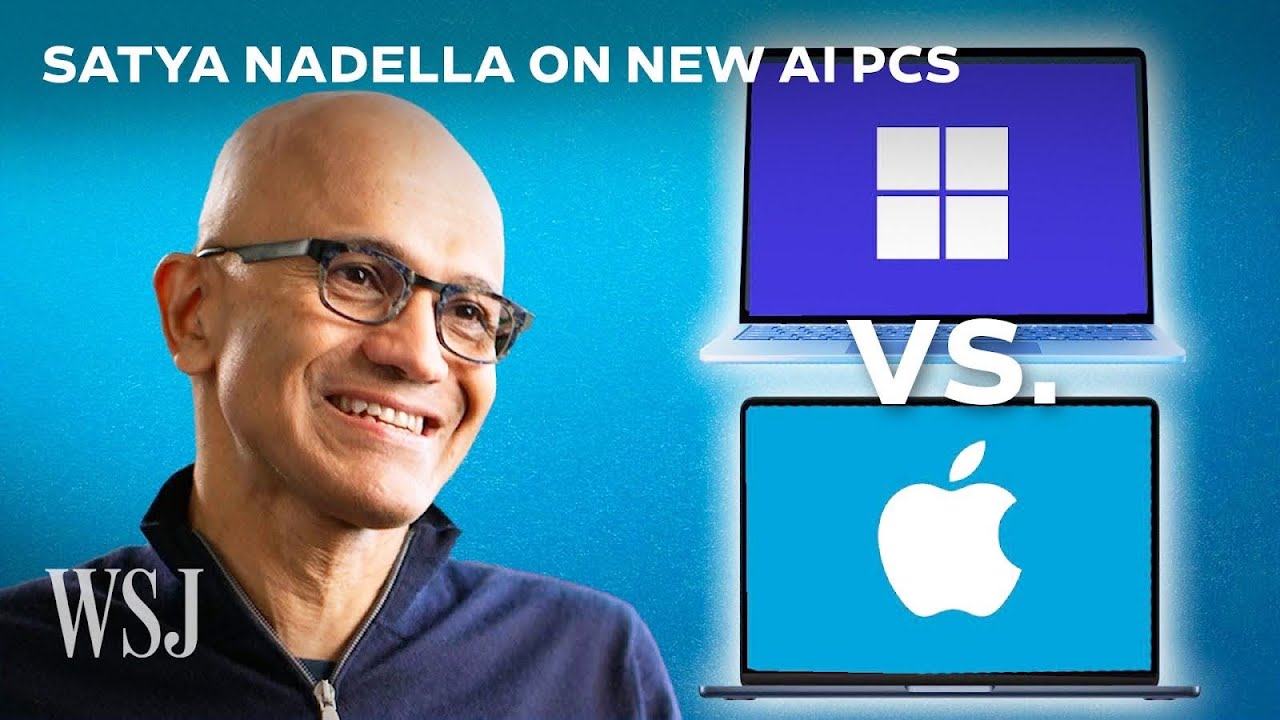Here's the Thing about the M3 Macbook Air...
Summary
TLDRThe recent MacBook Air refresh introduces a new anodization for reduced fingerprints and the M3 chip for improved performance, particularly in graphics. However, the base model's pricing and storage concerns remain, with Apple's markup for upgrades being notably high. For users with light computing needs, the M2 MacBook Air offers a more cost-effective option, while the M3 model is recommended for those requiring more power, such as video editing or gaming.
Takeaways
- 💻 The MacBook Air has been updated with a new anodization coating that is slightly more fingerprint resistant.
- 🚀 The new M3 chip is featured in the updated MacBook Air, offering performance improvements over the M2.
- 📈 Benchmarks suggest a 10-20% performance increase with the M3 chip, especially in graphics and applications utilizing rate tracing.
- 🔋 The M3 MacBook Air provides improved battery life and support for dual external displays.
- 💰 The base storage performance of the M3 MacBook Air has been enhanced compared to the M2 model.
- 📉 Apple has lowered the price of the M2 MacBook Air by $100, making it a more affordable option.
- 🛍️ The M1 MacBook Air is no longer available directly from Apple but can still be found at retailers like Walmart or Best Buy.
- 💸 Apple's pricing for upgrades above the base specifications is considered high, making the base model more of a starting point than an actual recommendation for some users.
- 🤔 The base specifications of the M3 MacBook Air might not be suitable for users requiring more power or storage, and upgrading significantly increases the price.
- 🎯 For users with light computing needs, the M2 MacBook Air or even the M1 model at discounted prices from retailers may be a better value.
- 🎨 The M3 MacBook Air is recommended for users with heavier computing tasks such as video editing, gaming, or coding, as it provides a powerful and portable option.
Q & A
What are the two main updates in the new MacBook Air?
-The two main updates in the new MacBook Air are the new anodization coating on the outside, which is slightly more fingerprint resistant, and the new M3 chip inside.
How does the new anodization coating on the MacBook Air compare to using a skin from dbrand?
-While the new anodization coating is slightly more fingerprint resistant, it still gets fingerprints if handled regularly without a skin or case. A skin from dbrand not only hides fingerprints better but also offers a unique design and a plush texture from real leather that patinas over time.
What is the performance improvement of the M3 chip over the M2 chip?
-The M3 chip offers a performance improvement of around 10 to 20% over the M2 chip, with a heavier emphasis on graphics improvements and the addition of rate tracing for applications that can take advantage of it.
How has Apple implemented the M3 chip across its product lineup?
-Apple has implemented the M3 chip in the new MacBook Air, iMac, and MacBook Pro with M3 Pro and M3 Max. However, the Mac Mini remains on the M2 chip, and the new iPad Pro is also still on the M2 chip.
What is the starting price for the M3 MacBook Air and the M2 MacBook Air?
-The M3 MacBook Air starts at $1,099, while the M2 MacBook Air starts at $999 after Apple lowered the price of the M2 model by $100.
Why is the base spec MacBook Air with M3 chip not the best recommendation for everyone?
-The base spec MacBook Air with the M3 chip is not the best recommendation for those who only need a laptop for light usage like web browsing and basic work tasks. The M2 MacBook Air, which is now cheaper, offers sufficient performance for these users, making the M3 model less necessary for this demographic.
What are the storage and RAM specifications for the base model M3 MacBook Air?
-The base model M3 MacBook Air comes with 8GB of shared RAM and 256GB of storage.
How much does it cost to upgrade the RAM and storage on the M3 MacBook Air?
-Upgrading the RAM to 16GB costs $200, and upgrading the storage to 512GB costs another $200.
What is the recommended course of action for users who need a MacBook Air for basic computing tasks?
-For users who need a MacBook Air for basic computing tasks, it is recommended to opt for the M2 MacBook Air instead of the M3 model to save money, as the performance difference is not significant for their needs.
What are the advantages of the M3 MacBook Air for users with more demanding computing needs?
-The M3 MacBook Air is advantageous for users with more demanding computing needs, such as video editing, gaming, or heavy coding, as it offers a more capable chip that allows for high-end performance on a laptop that was traditionally not as powerful as desktops or higher-end laptops.
What is the current price for the M1 MacBook Air at Walmart and Best Buy?
-At the time of the script, Walmart offered the M1 MacBook Air for $699, and Best Buy offered it for $649.
Outlines
💻 MacBook Air M3 Update: Incremental Improvements and Considerations
The video discusses the recent update to the MacBook Air, highlighting the introduction of a new anodization for a fingerprint-resistant finish and the inclusion of the M3 chip. The presenter expresses skepticism about the significance of the new coating, recommending skin solutions from dbrand for better results. The M3 chip is noted as a performance improvement over the M2, with a focus on graphics and the addition of rate tracing. However, the presenter questions the timing of the release and the staggered implementation across different Apple products. Despite the performance enhancements, the updated MacBook Air may not be the top recommendation due to the reduced price of the M2 model and the discontinuation of the M1.
💰 MacBook Air Pricing and Specifications: Value for Money?
The second paragraph delves into the pricing strategy of Apple, particularly the high costs associated with upgrading from the base specifications of the MacBook Air. The presenter criticizes Apple's markup on upgrades, noting that the base model with 8GB RAM and 256GB storage is significantly more expensive when upgraded. The presenter argues that for basic computing tasks, the base specifications can be sufficient, but for more intensive workloads, the cost of upgrading makes the base model less appealing. The advice given is to consider the M2 MacBook Air or even the M1 model for those with lighter computing needs, while the M3 model is recommended for users with more demanding requirements.
Mindmap
Keywords
💡MacBook Air
💡Anodization
💡M3 Chip
💡Performance
💡Price
💡Upgrades
💡Storage
💡RAM
💡External Display Support
💡Base Spec
💡User Needs
Highlights
MacBook Air has been refreshed with a new anodization coating that is slightly more fingerprint resistant.
The new MacBook Air features the M3 chip, which is Apple's third-generation Apple silicon.
The M3 chip was first introduced in October of the previous year and has since been implemented in the new iMac and MacBook Pro.
The M3 MacBook Air offers a performance improvement of around 10 to 20% over the M2 chip, with a focus on graphics enhancements.
The M3 chip introduces rate tracing, which will significantly improve applications and rendering that utilize this feature.
Battery life for the MacBook Air, especially the 15-inch model, is consistently excellent.
The new M3 MacBook Air supports dual external displays when the laptop lid is closed, and one external display with the laptop open.
The base storage on the M3 MacBook Air has been improved compared to the M2 model, addressing previous concerns about slower storage speeds.
With the introduction of the M3 chip, Apple has lowered the price of the M2 MacBook Air by $100 and discontinued the M1 model.
The M3 MacBook Air starts at $1099, the M2 MacBook Air starts at $999, and the M1 MacBook Air is still available at retailers like Walmart and Best Buy.
The base MacBook Air is typically recommended for light usage such as web browsing, music, and basic work tasks.
Apple's pricing for upgrades above the base specifications is significantly high, making the base price seem less attractive.
Upgrading to 16GB of memory and 512GB of storage on the M3 MacBook Air adds an additional $400 to the base price.
For users requiring more than basic computing, the M3 MacBook Air is a powerful machine suitable for tasks like video editing and gaming.
The M3 chip raises the baseline performance of laptops, allowing high-end tasks to be performed on devices like the MacBook Air that were not possible before.
For users with heavy computing needs, the M3 MacBook Air is highly recommended and should be on their shortlist of laptops.
For those with light computing needs, the M2 MacBook Air is a more cost-effective option, and the M1 MacBook Air can still be found at retailers for even lower prices.
Transcripts
(Intro music)
- That's crazy that the most interesting things
about this new laptop are the reasons not to buy it.
So the MacBook Air just got refreshed.
It's a pretty simple update, maybe a boring one actually.
There's really only two things new.
It has this new anodization on the outside,
apparently a slightly more fingerprint resistant look to it.
And it has the new M3 chip inside.
So the coating, I don't know,
it barely makes a difference if I'm being honest.
It still gets fingerprints if you handle it regularly
without a skin or a case.
I would much rather depend on something like a skin
from channel sponsor Dbrand.
It lets you break out from one of the three
really simple colors and it's gonna hide fingerprints
a million times better than any metal treatment ever could.
Plus these are real leather,
so they have a nice plush texture
and it'll patina over time.
So I'll leave a link to this one below.
But the other new thing is this M3 chip inside.
So we've seen this M3 chip before, this is what Apple does.
They put the same chip everywhere.
This came out in October of last year
and they immediately put it in the new iMac.
And then we also got a new MacBook Pro that launched
with this and the M3 PRO and the M3 Max.
So okay, new M3 Apple silicon, third generation, great.
So now we're finally getting this new base M3 chip
in the new MacBook Air, side note, why does it take so long?
I don't know, it feels like Apple kind of staggers it
probably on purpose, but like it's the same chip everywhere.
They've done the iMac, they've done the MacBook Pro
and MacBook Air, but the Mac Mini just staying
on M2, kind of weird.
Also the new iPad Pro still on M2.
When's that gonna get it?
Anyway, you already know that the MacBook Air
is the most popular Mac for a reason.
This is the base like entry level Mac
that most people are seeing
as the way to get into the Mac world.
And so the base MacBook Air has typically been one
of the easiest to recommend laptops in the world by design.
But this one, interestingly, for two reasons, isn't.
Now, this has nothing to do with performance of M3
or anything weird like that.
Like it's the performance you were expecting.
If you look at benchmarks, it's right around that 10
to 20% improvement over M2
depending on what you're doing.
Definitely leans heavier
on graphics improvements this generation.
And there's the rate tracing now finally.
So any applications
or rendering that are taken advantage of that,
that's gonna be a noticeable improvement for M3.
And it's clearly a more capable chip.
And also MacBook Airs, especially the 15 inch,
just constantly get great battery life across the board.
You also get now dual external display support
with the lid closed,
but one external display with the laptop open.
And it also appears
that the base storage on M3 is much improved.
So this was one of those concerns from,
if you look back at M2,
you know obviously Apple seeds reviewers
with higher end MacBooks, so most of us aren't getting that.
But if you look back at M2
the base 256 gig model used a single SSD module instead
of two SSDs.
Long story short, that storage module was way slower
than M1, like 50% slower on paper.
Would you have noticed if nobody told you
and had never benchmarked it?
Maybe, possibly not,
but obviously it's a bummer having way slower storage
on a new M2 and that extra time transferring large files,
that adds up over time.
So I'm happy to report that I've seen really good benchmarks
on the base storage of the M3 Air.
It appears that they fixed it, awesome.
So what's the deal with this M3 Air then?
Why am I saying it's not necessarily
the best recommendation?
Well, historically, MacBook Air has been super easy
to recommend, but with this M3,
they also lowered the price of M2 by a hundred bucks
and discontinued the M1.
So now the lineup is M3 MacBook Air starts at 1099,
then M2 MacBook Air starts at 999
and then M1, it's kind of gone from Apple,
but you can still find stock
that's left at like Walmart or Best Buy.
Now the thing about the MacBook Air being easy
to recommend is we're talking about regular people,
which it's very light, regular,
normal usage like web browsing, listening to music, a bunch
of tabs open, work stuff, occasionally compiling
or rendering some small things, photo editing
and chopping a video or two sometimes,
but really very light.
So these people, like type of people
who would buy a laptop at Walmart would be totally fine
with the cheaper identical looking MacBook Air
with the slightly slower M2 chip and slower storage.
I think they would be totally fine.
But the other thing which I need to talk about
is this whole base spec thing.
This is not exactly new to the industry, but the base price
and the base spec has almost become like this weird fallacy.
Like I think it was Linus who did a video
about how starting at is like the biggest lie in tech.
And he's right, it's not just tech,
like the car industry does it all the time too.
Starting at, you know, this super low price,
but nobody actually gets it at that price.
You're not gonna get a totally bare base model car.
The base price is really more to give you an idea
of how much you're about to spend
when you actually option it up the way you want to.
And the issue with these is Apple's markup prices
for above base spec is crazy high.
Like Apple charges way too much for the most basic upgrades.
Obviously Apple Silicon computers are all a system
on a chip, so they cannot be upgraded ever
after you buy them, right?
So once you buy it, you know, you're kind
of incentivized if you're gonna keep it for a long time
to splurge a little bit
and give yourself some extra headroom and future proof it
and bump up that spec.
But Apple charges so much for bumping up that spec
that the base price feels like kind of even more
of a lie than usual.
So the MacBook Air starts in 2024,
again, at eight gigs of shared RAM and 256 gigs of storage.
Now, ignoring the fact that the phone I'm using also has
more than eight gigs of RAM
and 256 gigs of storage, if you want to upgrade to 16 gigs
of memory, the first available RAM upgrade, that's $200.
And if you wanna bump up to just the half a terabyte
of storage, that's another 200 more dollars.
Compared to to how much that actually costs Apple,
especially at the scale that they're operating,
that is just crazy, brutal, ridiculous pricing.
So even if you do just that,
suddenly the MacBook Air M3 is $1,500.
So either you're cool with knowing you're actually buying
a 1500 plus dollars MacBook Air or the real question is,
is the base spec in 2024 actually usable?
And my take is actually sometimes yes, sometimes yes.
So again, if you're the people I talked about earlier,
you're you're buying a laptop from the showcase at Walmart
or Best Buy, you just need it to do the basic stuff
I mentioned earlier,
you actually can do that with eight gigs
of shared memory, no problem.
This might seem like a hot take,
but I've spent a lot of time doing this stuff.
You rarely actually get close to hitting the max
and hitting memory swap.
And even when you do, it's very much still fine.
It's when you get into the heavier stuff like media encoding
or exporting or gaming that it's a whole nother story.
So if you're watching this video,
you already know which group of people you're in.
So for that massive group of people who are doing a lot of
that normal, baseline computing stuff,
don't buy the new M3 MacBook Air.
You can very easily get an M2 MacBook Air
and save your money.
Matter of fact, if you don't need the brighter display,
the MagSafe, the external display support,
which you probably don't at this rate,
it's also a great idea to look into Best Buy
or Walmart's like six, $700 M1 MacBook Airs
that they're selling right now.
I think Walmart first announced they would have it for 699
and then a few days later Best Buy announced
that they'd sell it for 649, which is pretty sick.
So clearly M3 is a much more capable overall chip
and brings the floor of a laptop up.
But the way I see it, what Apple silicon has done
to Apple's lineup is it's brought down the minimum level
of machine that you can get away with doing your workflow.
Does that make sense?
So like me, I edit a lot of videos
and so I need a powerful machine for Final Cut Pro
and that sort of stuff, right?
So for the longest time I could only use an Apple Desktop,
the highest end iMac Pro, the Mac Pro, and I still will,
but I am now able to use Mac Studio and I can actually edit.
I've had an M1 Max MacBook Pro for a while
and I've been editing on the go with a laptop,
which is a huge like enabler for me.
And the same sort of thing applies if you're doing like
gaming stuff or if you have a whole bunch of coding
and heavy, maybe even just encoding photos
or whatever you're doing at that level,
you'd typically rely on a MacBook Pro.
But with these new chips and with Apple silicon,
you can do that on a high-end MacBook Air, which is again,
a pretty sweet enabler.
So that's what the new M3 MacBook Air is.
If you do that sort of stuff, it's an amazing computer.
It should be on your shortlist.
Great all around, easy to recommend.
But again, if you're doing the lightweight, normal stuff
and you need a MacBook Air, don't get this one.
Get the cheaper one.
Okay, that's it.
Thanks for watching.
Catch you guys the next one, peace.
♪ It's the money, it's it's the money, it's the money♪
5.0 / 5 (0 votes)