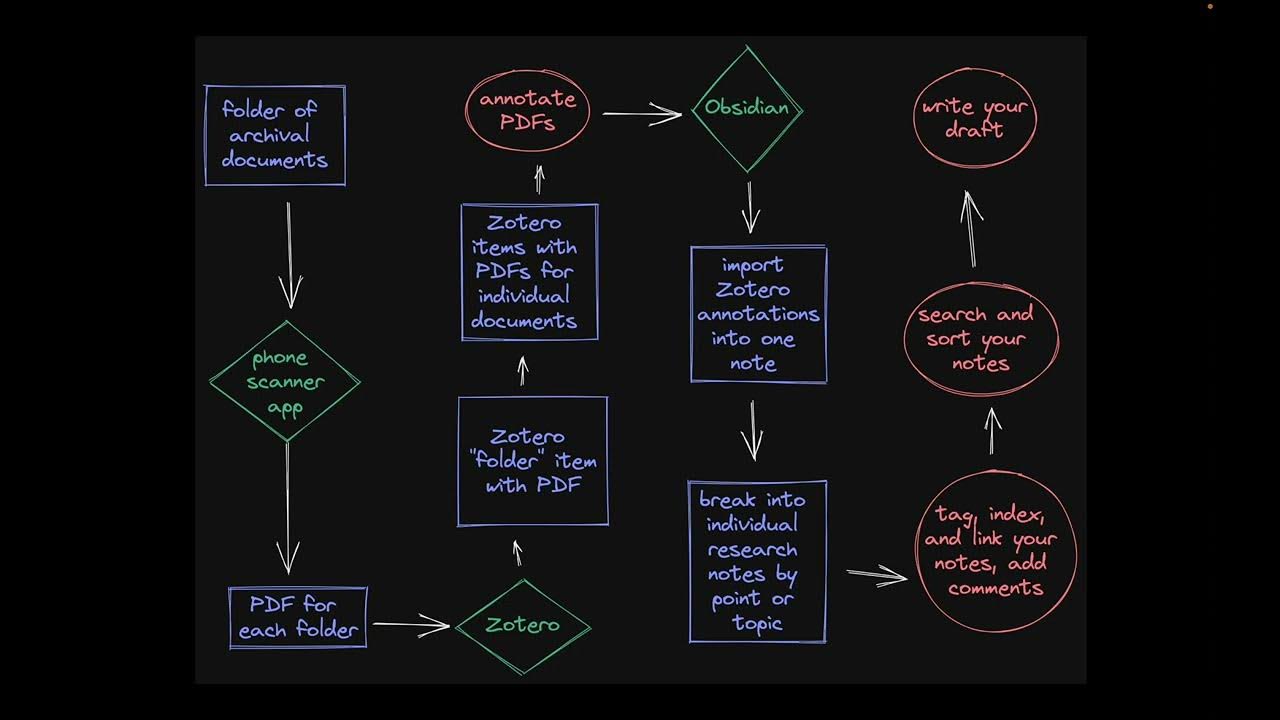真的有用!2024年還在用的AI工具✨ChatGPT Photoshop Midjourney Google Bard
Summary
TLDR本视频讨论了2023年AI应用爆炸式增长的情况。主播分析了ChatGPT、Photoshop和Midjourney等工具的优劣势,并详细阐述了这些AI工具在生活和工作中的实际应用,比如撰写英文信件、检查语法、扩充照片、生成封面,以及可能存在的问题,如生成内容不可靠。主播期待观众分享更多有趣的AI应用方法。视频总结了当前仍在使用的AI工具,分析了这些工具的实用性,以及可能的发展方向。
Takeaways
- 😀 主要介绍了ChatGPT、Photoshop和Midjourney这3个AI工具的使用案例
- 😊 ChatGPT可帮助提出话题思路、修改语法、写英文信件、查询知识等
- 🤔 Photoshop可扩大照片、去除物品,效果较好
- 😮 Midjourney可生成YouTube封面、广告图片等,质量越来越高
- 🧐 ChatGPT的使用局限于确定事实的知识查询,不能全信
- 👍 Photoshop移除物品效果最好,Canva和美图秀秀次之
- 😃 Midjourney生成的图片越来越逼真,可用于创作内容
- 😊 文章后期会单独介绍Midjourney的V6版本
- 🤩 AI工具可大幅提高工作效率,节省时间
- 🙂 欢迎在评论区分享你正在使用的AI工具
Q & A
ChatGPT目前主要的四大用途是什么?
-思维激发获取新角度、检查语法错误、写英文邮件和询问知识性问题。
如何判断ChatGPT提供的知识性问题答案是否可靠?
-确保问题必须有一个正确无误的标准答案,不能有第二种解释,比如解剖学上的事实等。
Photoshop中AI功效比较突出的两个方面是什么?
-扩大照片和删除无关物体。
Midjourney的图片为什么看起来更逼真?
-最新版本V6会在图片中添加一些小缺陷或不完美之处,不再是之前那样完美得不真实。
AI生成的图片目前在哪些领域得到广泛应用?
-YouTube视频封面、广告宣传图片、手机游戏推广图等。
身边出现的AI生成图片,有哪些特征可以识别?
-人物五官模糊重复,画面过于完美。需要仔细辨认。
AI生成文字内容最大的问题是什么?
-语言空洞花哨,缺乏实用性。需要人工校验修改。
AI图像生成对创作者有哪些好处?
-解决了图片版权问题,完全自定义,超级便利又廉价。
Midjourney V6版本有哪些值得关注的变化?
-生成图片会有小缺陷,看起来更逼真。后期会出专题详细介绍。
哪些AI工具目前在生活和工作中还比较实用?
-ChatGPT的思维激发,Photoshop的图像处理和Midjourney的图片生成。文字和语音生成还比较鸡肋。
Outlines
😊2023年AI应用爆炸式增长,ChatGPT等工具虽好用但不完美
本段讨论2023年AI应用正在爆炸式增长,尤其是文本、图像和声音生成领域。但许多人使用一段时间后发现问题,这些工具如ChatGPT看似很智能,写作风格不错,但整篇文章不太可用,存在水分并易被识破。AI图像生成工具也很强大,可以生成图片,但对普通人来说实际生活中用处不大。
😊介绍几种作者现在还在使用的AI工具
本段作者介绍了他现在还在使用的几种AI工具:ChatGPT用于找思路、修改语法、写英文及问答;Photoshop用于扩大照片和移除物体;Midjourney用于生成YouTube封面和Instagram内容。这些工具各有用处,可以辅助生活和工作。
Mindmap
Keywords
💡ChatGPT
💡Photoshop
💡Midjourney
💡AI应用现状
💡ChatGPT实用场景
💡Photoshop实用场景
💡Midjourney实用场景
💡AI应用限制
💡AI应用前景
💡英语语法
Highlights
ChatGPT能帮助查找意外的视角或盲区
ChatGPT可用于修改英文语法
ChatGPT可用于写英文邮件或询问函
ChatGPT可查询已有明确答案的知识问题
Photoshop可轻松扩展照片背景
Photoshop可移除照片中的多余物体
Midjourney可生成YouTube封面
Midjourney可用于生成广告图片
Midjourney 生成图片质量越来越高
Midjourney生成图片会有微小缺陷,更逼真
Midjourney可用于生成Instagram图文内容
Midjourney Christmas树效果逼真惊人
V6版本Midjourney值得关注
V6 Midjourney会具有缺陷,不再完美
欢迎在评论分享你正在使用的AI工具
Transcripts
2023 is undoubtedly
the year of the explosion of
AI applications . Whether it is text, image or sound generation , there has
been great progress. However, many people should have
discovered that after using it for a while,
there is a problem
. These tools are actually very useful
in life or work. There is nothing wrong with using
it
. ChatGPT does look very smart
and the writing seems to be stylish.
But if you look carefully
, the whole article is not very usable.
It is bluffing and can be easily discovered
. Otherwise, it is what it writes. You have to check it repeatedly
and it cannot be used at all.
You are right.
Those AI image-generating tools are also very powerful.
They can generate pictures like photos.
However, for ordinary people,
apart from entertaining themselves,
they don’t seem to be used in daily life.
We have them today. Let’s take a look at
the AI tools I introduced last year.
What are the remaining
AI tools that I actually use?
First of all, the first one I want to talk about
is ChatGPT
. I will tell you
that I am actually using it now. In
fact, I don’t use it every day,
I just use it once in a while
, and my main uses are divided into four parts:
the first is to come up with topics,
the second is to modify grammar
, and the third is to write English appointments or It's a letter or message
of inquiry.
The fourth one is occasionally asking him some knowledge questions.
Well, first of all, let's talk about the topic and thinking part.
I think this part is if you
need creative thinking
or doing something at work today. It will be very useful for decision-making.
I will mention why
the theme idea is not that
I want to make a video today
and let him decide the theme.
He is not that smart yet.
I mainly use it to help me check some of
my Unexpected points or corners.
For example, I will write a
script or article about a hair dryer today
. I may have thought of ten
key points that I can talk about about the hair dryer
, such as its appearance,
its price, advantages and disadvantages, etc. Are you waiting?
I
wrote this article today entirely from
the perspective of girls using hair dryers,
but completely ignored
the perspective of boys using hair dryers or stylists using hair dryers.
So at this time,
I will use ChatGPT to check
, for example He said that I would ask him
what matters
the average person would pay attention to when buying a hair dryer
, or which groups of people mainly buy hair dryers.
What different points would these groups pay attention to
? I would use it to double-check
what I wrote. The unnoticed corner cuts and viewpoints
make my articles and scripts more complete.
Then I won’t use what he wrote
directly as the content of my article
, but I will use it to think about some structures, etc.
That’s why I If your work today
requires creative thinking
or decision-making,
you can use ChatGPT to find a third-party perspective
, and there will be a lot of unexpected gains.
Then the second usage that I really use
is Checking English grammar
is because today English is not my mother tongue at all,
so if I want to write any English content now,
I will type it out myself first
and then throw it into ChatGPT to check it
and then rewrite it again.
I will also Read it again
to see if there are any errors in its semantics
. Then the third point is very similar to the second point.
I will use ChatGPT to write some letters
or messages for appointments or inquiries.
For example, say you are going abroad today,
and you may If you need to make a reservation at a restaurant or restaurant
or ask them something,
you can tell ChatGPT
what kind of letter you want to write today
and what the content will be
. Because most of the letters it writes,
you will find that it is too formal
or it If there is too much nonsense,
then you can make it more concise at this time,
especially if it is like sending a message.
You can also specify it
within a few words
to make it more direct to the point. Then
the fourth usage is query. Knowledge:
At this time, you will say
, isn't ChatGPT made up by itself?
So there is a proviso here,
that is, this knowledge must
be a very certain fact
before you can check it.
That is, you know that this problem must have a correct file.
There won’t be any second explanation for this kind of question.
For example, I wanted to check a question before, which is whether
the optic nerve passes through the forehead.
There will definitely be a definite answer to
this question. So when I went to Google using the normal search method,
I You may click on many web pages
, and those web pages will not directly tell you the answer.
They may tell you the answer after a long detour,
so I feel very annoyed.
Then I use ChatGPT to ask this question
and it will tell me the answer immediately.
So for a question like this that already has a definite answer
and is not too modern,
I think it is no problem to ask it.
The above four
are the usage of ChatGPT that I am still using.
If you have any more fun methods
, you are welcome. Leave a message below
to share with me.
Next, the second
AI tool I want to introduce
is Photoshop
. This is my most commonly used tool, which
actually surprises me
because I thought it would be difficult to use
. I think the reason why Photoshop is very useful
and commonly used
is because you already know this tool.
It is just an additional expansion function.
The first usage that I use very often
is to expand photos.
Why expand photos?
It’s because I usually make covers.
Do you know that
when making covers, don’t you have to add some words or patterns?
Then my face may be blocked by these words.
If I want to move my photo
to the side,
It is necessary to generate a blank part next to me.
Photoshop is very easy to use for this part,
so I often
use it to generate backgrounds
. These backgrounds are usually very clean
and simple, and
no one will notice them
. The generated effect is very It ’s very good.
In addition to expanding photos,
it is also very useful to remove objects.
For example , you can use Photoshop
’s AI to remove passers-by
or unnecessary debris
in your photos
. And I must say that
Photoshop is Among the similar functions
I have used so far, it is the best
because I have used Canva
or Meitu Xiuxiu.
Their functions are actually similar
. You can remove passers-by and so on.
Canva and Meitu Xiuxiu, the effect is actually not bad
, but if you don’t look at it very carefully,
it’s actually OK.
And I think this part is currently limited to
relatively simple background generation
or item removal
, but if you want to add some new ones today, For example
, if there is a flower in your hand
or an extra ball, it
may be unnatural.
When it comes to image generation,
we have to talk about the third
AI tool that I still use today
. Midjourney
I don’t know if you have noticed
that in the past year,
there have actually been a lot of
image-generating applications around you.
Here are a few examples.
The first and most common one is
YouTube cover generation.
Many YouTubers
have begun to use AI to generate images. Make a cover
like Lao Gao
or X Survey (there are many in the video
, and it’s not just the cover.
He may also use AI to generate
some diagrams in the video to make pictures
. You see, YouTubers like us in the past
wanted to use pictures. Always
pay great attention to copyright issues.
Either you have to spend money to buy copyrighted pictures
, or you must make sure that
the picture does not have copyright before you can use it.
But now these problems are gone .
AI is fully customized
. It’s super imaginative content
that can be customized for you. It
’s super convenient
and very cheap.
Some tools even help you generate it for free.
The second
example of AI-generated images that
appears around us is advertising
. One day I When watching the news,
you all know that
there may be advertisements next to the news.
Then I saw an advertisement.
The picture was generated using AI
because the girl on it
and the face of the passerby behind him. (I can’t find that picture now)
They look exactly the same.
This was the shortcoming of the previous AI,
so I saw it immediately
. For example, on Instagram,
there are many ads now, which are
small games made in China.
The quality is
like The picture quality is not very good.
Many promotional pictures
or advertising pictures
for mini-games
are now generated using AI.
So these examples
just now were made using Midjourney.
I don’t know
, but Midjourney
is really becoming more and more popular now. The better I am at making photos
, because later I thought about
it and discovered that real photos must have flaws
and imperfections.
And in the latest version V6,
the pictures or photos they produce
will actually have a little bit of flaws or imperfections,
so they won’t be like before. The pictures are so perfect
that they look fake.
So are I actually using Midjourney
?
Sometimes YouTube covers
are generated using Midjourney
, and most of
the content on Instagram
is more schematic-like.
You can use Midjourney to generate it
because a few days ago I had
a photo of it used to make a Christmas tree
, and it really looked like a Christmas tree taken on the streets of Tokyo.
I was really surprised
that the effect was so good that it looked
like a real photo
, so this part is You can also refer to
the production of some content that you can use.
What about the V6 model of Midjourney?
We will make another video specifically about it.
I thought it would be boring at first
, but then I went to see the official statements.
I found it quite interesting
and there are some points worthy of your attention. I
originally didn’t want to make that video
because I wanted to say it’s almost the same as the previous ones
, but I think I could talk about it a little bit
. So the above
is the AI I’m still using now. Tools
I don’t know which tools you are currently using.
Feel free to leave a message below to share with me
. That’s it for today’s video.
We’ll see you in the next video.
Bye bye.
5.0 / 5 (0 votes)