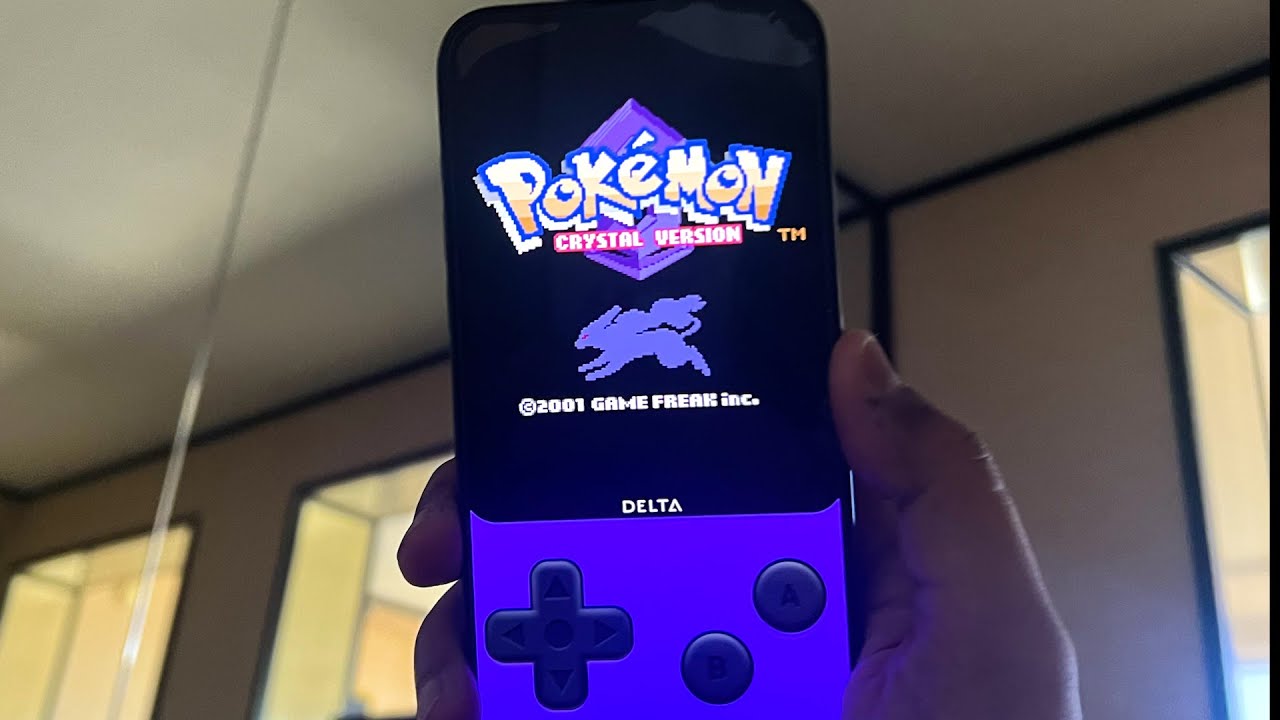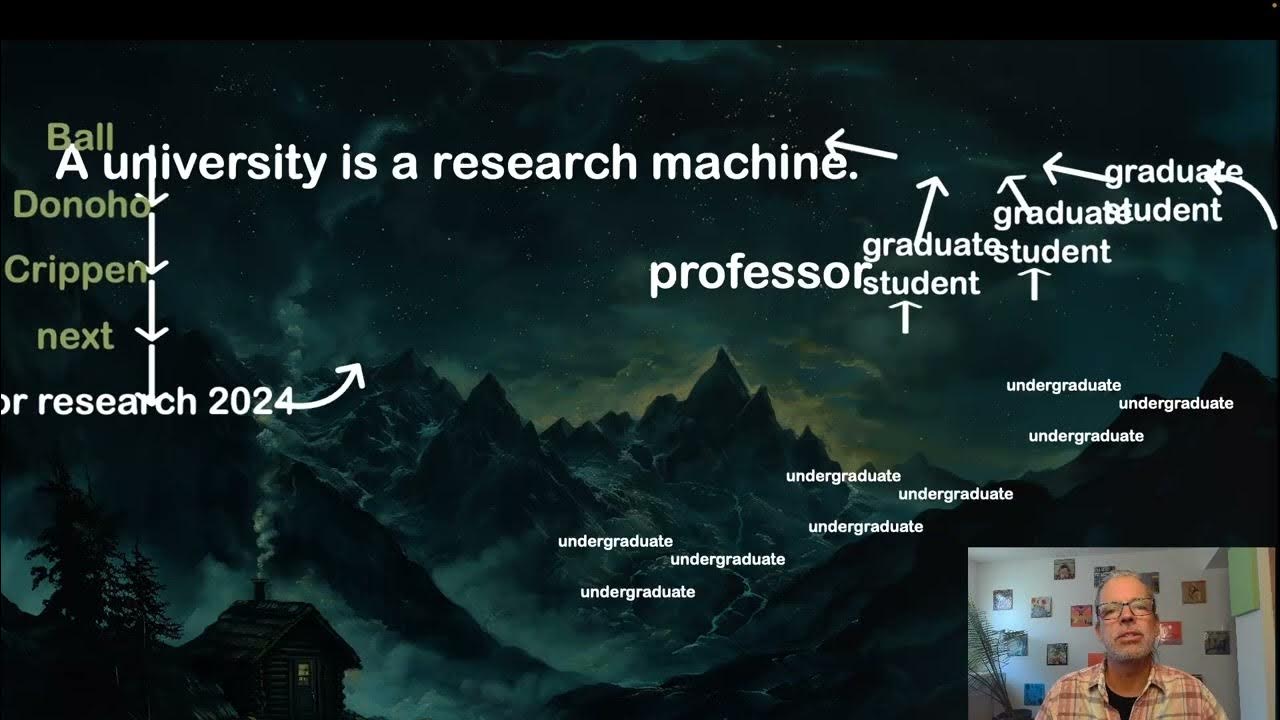Never install locally
Summary
TLDR视频脚本介绍了容器技术的概念和优势。容器提供了快速、便携且隔离的环境,能够迅速部署应用程序。与虚拟机相比,容器启动更快,资源消耗更少,它们通过共享主机的内核来模拟最小的文件系统。容器技术帮助开发者在本地机器上同时运行多个不同环境,解决了“在我机器上可以运行”的问题,确保了环境的一致性。Docker是创建和运行容器的常用平台,通过Dockerfile文件执行命令来构建容器镜像,每个容器都从镜像中扩展出自己的文件系统层,允许运行时更改而不影响其他容器。容器间的通信简单,大多数运行时会虚拟化网络层。发布应用时,可以为容器打上标签并发布到容器注册中心。现代云平台支持容器部署,或者可以在任何机器上安装兼容的容器运行时来拉取和部署镜像。更高级的容器编排平台如Kubernetes允许创建基于容器的云环境,自动处理部署细节。视频最后提到,如果得到足够支持,制作者希望将视频制作作为全职工作。
Takeaways
- 🚀 容器提供了一种快速、便携且隔离的环境,可以立即部署运行,非常适合开发和部署应用程序。
- 🤔 容器与虚拟机(VM)不同,虽然都提供隔离环境,但容器启动更快,资源占用更少。
- 🔄 容器位于虚拟机和原生应用之间,共享宿主机的内核,仅模拟最小化的文件系统。
- 💡 内核是操作系统的核心,负责软件请求与硬件操作之间的桥梁,管理CPU、内存、设备I/O、文件系统和进程。
- 🛠️ 开发者可以利用容器同时在多个不同环境中工作,无需担心本地机器上的冲突。
- 🔍 容器解决了“在我机器上可以运行”的问题,确保在任何地方运行都能得到相同的环境。
- 📦 创建容器的第一步是选择一个容器平台,如Docker,它提供创建和运行容器所需的所有工具。
- 🏗️ 容器镜像由多个叠加的层组成,类似于源代码控制跟踪代码变更的方式。
- 📝 使用Dockerfile文件可以自定义容器镜像,Docker会按顺序执行文件中的命令,并将每次变更作为新的层添加到镜像中。
- 🔗 容器间通信简单,大多数运行时都会为你虚拟化网络层。
- 📌 发布应用前,应为其打上唯一标签(如版本号),然后可以发布到容器注册表,这是在线存储镜像的仓库。
- ☁️ 现代云平台通常内置支持容器部署,或者你可以在任何机器上安装兼容的容器运行时,并从注册表拉取你的镜像。
- 🤓 容器编排平台如Kubernetes允许你创建基于容器的云,通过声明式描述部署的期望状态,让Kubernetes处理细节。
Q & A
什么是容器,它与操作系统和库有何关联?
-容器是一种轻量级、可移植的软件封装方式,它将代码和其依赖的库以及操作系统打包在一起,预配置好以便部署后立即运行。容器提供了隔离的环境,使得应用可以在不同计算环境中无缝运行。
容器与虚拟机(VM)有什么不同?
-容器与虚拟机都提供隔离环境,但容器启动更快,资源消耗更少。虚拟机通过宿主机的虚拟化层模拟硬件运行完整的操作系统,而容器则与宿主机系统更友好,共享宿主机的内核,仅模拟最小化的文件系统。
操作系统的内核是什么,它在容器中扮演什么角色?
-操作系统的内核是其核心部分,是软件请求与硬件操作之间的桥梁,负责CPU和内存管理、设备I/O、文件系统和进程管理等关键的低级任务。在容器中,内核允许容器共享宿主机的资源,而无需每个容器都拥有自己的内核。
容器如何帮助开发者解决多环境开发的问题?
-容器允许开发者在本地机器上同时工作在多个不同的环境中,而无需担心依赖冲突。例如,可以维护一个基于其原始操作系统和包依赖构建的旧应用,同时使用最新技术进行下一个项目的开发。
如何结束“在我的机器上可以运行”的问题?
-容器提供了一个一致的运行环境,无论在同事的机器、服务器还是云上,都能确保相同的环境。这有助于解决开发中常见的“在我的机器上可以运行”的问题,因为环境的一致性可以减少环境差异导致的问题。
制作容器需要什么工具或平台?
-制作容器需要一个容器平台,如Docker,它提供了创建和运行容器所需的所有工具。Docker是目前支持度最高的容器平台之一。
什么是容器镜像,它是如何工作的?
-容器镜像是容器运行的基础文件系统和一些元数据。镜像通过叠加层来工作,每一层代表文件系统中的变化,类似于版本控制系统跟踪代码变化。这允许我们从任何先前的镜像或镜像层扩展自定义镜像。
Dockerfile是什么,它如何帮助创建容器镜像?
-Dockerfile是一个包含创建容器镜像所需命令的文件。Docker会按顺序执行Dockerfile中的每个命令,并将每个生成的更改作为新的文件系统层或元数据层添加到最终镜像中。
容器运行时如何进行网络通信?
-容器之间的通信通常很简单,因为大多数运行时都会为你虚拟化网络层。这允许容器之间轻松地进行网络通信,而无需复杂的配置。
如何将容器应用发布到生产环境?
-当应用准备好发布时,我们可以用一个独特的标签(如版本号)标记它,以便以后引用。然后可以将其发布到容器注册表,这是一个在线存储仓库,用于存储镜像。发布后,可以在云平台或安装了兼容容器运行时的任何机器上部署容器。
什么是容器编排平台,它如何帮助部署容器?
-容器编排平台,如Kubernetes,允许你创建基于容器的云。你以声明方式描述部署的期望状态,然后让Kubernetes处理如何达到该状态的细节。这样可以简化部署过程,并提供更好的可扩展性和灵活性。
Outlines
📦 容器化技术简介
本段落介绍了容器化技术的概念和优势。容器是一种轻量级的虚拟化技术,能够快速创建隔离的环境,用于部署应用程序。与虚拟机相比,容器启动更快,资源消耗更少。它们通过与宿主系统的内核共享资源,而不是模拟整个硬件,从而实现高效运行。容器化技术使得开发者能够在本地机器上同时运行多个环境,避免了版本冲突和“在我的机器上可以运行”的问题。此外,容器的一致性保证了应用程序在不同环境中的兼容性。
🚀 容器化技术的实践
这一部分深入探讨了容器化技术的实践方法。首先,需要选择一个容器平台,如Docker,来创建和运行容器。容器镜像由基础文件系统和元数据构成,并通过层的方式进行构建。Dockerfile文件用于定义创建镜像的命令序列,每条命令的执行结果都会作为新的文件系统层或元数据层添加到最终镜像中。容器运行时,会从镜像中扩展出一个专门的文件系统层,使得容器之间的运行状态互不影响。此外,容器之间可以通过虚拟化网络层进行通信。最后,介绍了如何通过容器注册表管理和发布容器镜像,以及如何利用现代云平台或容器运行时部署容器化应用程序。
Mindmap
Keywords
💡容器
💡操作系统(OS)
💡虚拟机(VM)
💡内核
💡Docker
💡容器镜像
💡Dockerfile
💡容器注册表
💡部署
💡容器编排
💡问题解决
Highlights
容器是一种预配置好的环境,包括代码、库和操作系统,可以快速部署运行。
容器提供了快速、便携且隔离的开发环境,可以在瞬间创建。
与虚拟机相比,容器启动更快,资源消耗更少。
容器在资源使用和启动速度上介于虚拟机和本地应用之间。
虚拟机通过宿主机的虚拟层运行操作系统,而容器则与宿主机系统共享内核,模拟最小化的文件系统。
内核是操作系统的核心,负责软件请求与硬件操作之间的桥梁。
开发者可以利用容器在多个环境中工作,而不影响本地机器。
容器可以解决“在我的机器上可以运行”的问题,确保在任何地方运行都有相同的环境。
创建容器需要一个容器平台,视频中使用Docker作为示例。
容器镜像由多个叠加的层组成,类似于版本控制系统跟踪代码变更。
Dockerfile是一个包含执行命令的文件,Docker会按顺序执行这些命令并创建新的文件系统层。
容器可以从单一镜像运行多个实例,每个容器都有自己专用的文件系统层。
容器的运行时更改不会影响使用同一镜像的其他容器,且新层会持续存在直到容器被删除。
可以像操作虚拟机一样进入运行中的容器,例如Linux容器可以启动一个shell提示符。
容器之间的通信通常很简单,因为大多数运行时都会为你虚拟化网络层。
当应用程序准备发布时,可以为其打上独特的标签,如版本号,以便于后续引用。
可以将应用程序发布到容器注册表,这是一个在线存储仓库,用于存放镜像。
许多现代云平台内置了对容器部署的支持,或者可以在任何机器上安装兼容的容器运行时。
容器编排平台如Kubernetes允许你创建基于容器的云,通过声明式描述部署的期望状态。
Transcripts
and I don't just mean your code and its libraries, I mean the OS too,
all pre-configured to run as soon as you deploy it.
That's a container. They're lightning fast, portable, yet
isolated environments that you can create in mere moments,
and after this video you're going to wonder how you ever developed and
deployed applications without them.
But that's just a VM!
No, firstly, please sit down. Secondly, no, not quite.
Okay, it's true that both give you an isolated environment where you can run
an OS, but containers are quite a bit quicker
to spin up, and typically less resource intensive.
If there was a scale with VMs on one side and normal native applications on the
other, containers would sit somewhere in the middle.
Virtual machines are pretty much just tricked by the host's hypervisor layer
into thinking they're actually running on real hardware.
Containers, on the other hand, are more friendly with the host system and just
emulate a minimal file system, while piggybacking resources by sharing
the host's kernel. The kernel is the... no, not that kernel.
Close enough. The kernel is the core of any operating system.
It's the bridge between what the software asks for and what the hardware
actually does. It's responsible for all sorts of
critical low-level tasks like CPU and memory management, device I.O.,
file systems, and process management. So how does this all help us as
developers? Well, now that we have an OS at our
fingertips, we can work in several different
environments at once without having to really compromise anything on our local
machine. For example, we can maintain an old app
using the OS and package dependencies it was originally built on top of,
while also being able to use bleeding edge tech for our next multi-million
dollar project without having to worry about any conflicts in doing so.
We're also now able to put an end to the it works on my machine problem,
which is a pretty common phrase to hear in the tech industry, unfortunately.
Because a container is essentially a full OS at its core,
you can be sure that wherever it runs you're going to get the exact same
environment, whether it's on your colleague's
machine, your server machine, or somewhere in the cloud.
Now we've got the basics out of the way. Let's see how we can make a container
of our own. The first thing we're going to need is
a container platform. This will give us all the tools we need to create and run
our container, and for this video I'll be using Docker,
just because it's the most well supported. All containers run from a base
file system and some metadata, presented to us as a container image.
And the way container images work is kind of fascinating,
because they are formed with overlapping layers.
Here's a banana to kind of badly demonstrate this idea.
Okay, so in the context of a file system, I mean that instead of changing data at
its source, file changes are tracked by their
differences to the previous layer, and then composed together to achieve
the final system state. It's somewhat similar to how source
control tracks changes in your code. This concept is really powerful for
containers, because it lets us extend our custom image from
any previous image or image layer. There's loads of pre-made and officially
supported base images out there, that you can match to your project's core
requirements, and then add your own packages, code and configuration to.
To do this in Docker, we add the commands we want to execute to a
file called a Dockerfile. Docker will execute each command in sequence,
and then add each generated change to the final image as a new file system
layer, or a metadata layer. We can run as many containers as we
like from a single image. We can do this because when a container
is first created, the image's file system is extended with a new file system
layer, completely dedicated to that container.
This means that we can make any runtime changes we like, and it won't affect
other containers using that same image. What's more, this new layer will persist
until we delete the container, so we can stop and start them as we like,
without losing any data. We can even enter our running containers,
like we do with a VM. With Linux containers, for example,
we can start a shell prompt when executing it, giving us access to the
environment to explore and kind of just play around with as we please.
Communication between containers is usually pretty simple as well,
as most runtimes virtualize a network layer for you.
When our app is ready to be published into the world, we're going to want to
tag it with something unique, like a version, so that we can reference
it again later. We can then publish it to something
called a container registry, which is just like an online storage
warehouse for our images. By default, Docker assumes that you're
using the official Docker registry. However, this can be easily overridden
if you wish to use another. When it comes to deployment, many modern
cloud platforms have built-in support for deploying containers as
standalone units. Alternatively, you can install a
compatible container runtime on whatever machine you want to use, and
pull your image from the registry you pushed to earlier.
It does require a few more steps doing it this way, but you generally get better
value for money and quite a bit more control. If you
want to go even deeper, container orchestration platforms such as
Kubernetes essentially allow you to create your own container-based cloud.
You describe the desired state of your deployment declaratively,
and let Kubernetes handle the details of how to get there.
And that's it. Oh, I'd really love to make these videos full-time for you all,
and with enough support, that might just be possible. Thank you,
and I'll see you next time.
5.0 / 5 (0 votes)