Paying for Cloud Storage is Stupid
Summary
TLDR视频介绍了一种经济实惠的数据备份方案,通过使用Friendly Elec CM 3588 Nas套件和Rockchip处理器的Nas板,以远低于云存储服务的费用实现数据保护。展示了如何组装、安装SSD并运行Open Media Vault操作系统,以及如何通过网络共享协议连接Windows计算机。此外,还探讨了使用Nas而非外部硬盘的优势,如数据共享、安全性和冗余性,并推荐了Photo Sync等工具以增强数据安全性。
Takeaways
- 📺 视频讨论了当前流行的‘Snatch and Smash’趋势,以及如何通过使用NAS设备来保护个人数据。
- 🌐 介绍了Friendly Elec CM 3588 NAS套件,这是一个经济实惠的网络附加存储解决方案。
- 💰 通过使用Friendly Elec CM 3588 NAS套件,可以节省与昂贵的云存储服务相比的费用。
- 🔧 该NAS设备易于安装和使用,提供了模块化升级的可能性。
- 🚀 通过使用ARM处理器,Friendly Elec CM 3588 NAS套件在性能和能效方面表现出色。
- 💿 推荐使用具有5年保修期的Team Group MP34 SSDs作为存储设备。
- 🔗 介绍了如何使用OMV(Open Media Vault)操作系统来配置和使用NAS设备。
- 🛠️ 强调了使用NAS设备而不是外部硬盘驱动器的好处,例如数据共享和冗余。
- 🔒 讨论了如何使用Photo Prism和Photo Sync等应用程序来保护和同步照片数据。
- 🎥 测试了NAS设备在视频流和视频编辑方面的性能。
- 💼 推荐了Super Micro的PEDIS Scale存储服务器,这些服务器专为支持AI和机器学习工作负载而设计。
Q & A
视频中提到的“snatch and smash”病毒趋势是什么?
-“snatch and smash”是一种病毒趋势,指的是一个老年人在TikTok上偷偷接近一个不知情的年轻人,夺走并当面砸碎她的手机。
视频中提到的关于老人在LinkedIn上的雇主信息是怎么回事?
-视频中提到,年轻人通过反向AI搜索发现,视频中的老人在LinkedIn上的雇主信息显示他与谷歌和苹果有合同关系,暗示这可能是为了推广iCloud和Google One的一场特技。
视频中介绍的CM 3588 Nas设备有什么特点?
-CM 3588 Nas设备的特点包括其基于ARM的处理器来自Rockchip,性能强大,且非常高效,可以通过仅2安培12伏特的输入供电。此外,它的价格相当于两年的云存储费用,具有很高的性价比。
视频中提到的Nas设备与普通外部硬盘有什么区别?
-与普通外部硬盘相比,Nas设备可以在网络上与其他人共享,且不会因为个人机器的故障或恶意软件感染而使数据处于风险之中。此外,Nas设备支持数据冗余和离线存储,增加了数据的安全性。
视频中为什么选择使用OMV(Open Media Vault)作为操作系统?
-因为CM 3588是基于ARM的设备,所以传统的NAS操作系统如FreeNAS或Unraid不兼容。OMV是一个开源的基于Debian的操作系统,适合ARM设备,且友好电子网站上提供了安装文件和指南。
视频中提到的RAID 5有什么优势?
-RAID 5在保护数据和提供容量之间提供了平衡。它通过分布式奇偶校验来提供数据冗余,同时仍然保持了较高的存储效率。
视频中提到的Photo Prism是什么,它是如何工作的?
-Photo Prism是一个AI驱动的照片库应用程序,可以从NAS设备上同步照片到其他存储解决方案。它可以双向同步,意味着如果手机丢失或损坏,可以从NAS设备同步照片回到新设备。
视频中提到的超级微型(Super Micro)的存储服务器有哪些特点?
-超级微型的存储服务器专为支持数据密集型工作负载(如AI和机器学习)而设计和优化。它们具有方便的后IO和前配置,支持最新的PCIe Gen 5 NVMe SSDs,以及单插槽SP5 AMD Epyc 9004系列处理器和多达24个DIMM插槽。此外,它们的2000瓦冗余钛级电源供应器可以降低维护成本和停机时间。
视频中提到的“321规则”是什么?
-“321规则”是指应该有三份数据副本,存储在两种类型的媒体上,其中一份位于其他地方。这是一种最佳实践,用于确保数据安全,防止数据丢失。
视频中提到的视频编辑测试的结果如何?
-在视频编辑测试中,使用半分辨率的4K视频素材在Nas设备上进行编辑是可行的,尽管不是最快的,但对于相对较重的4K素材来说,这仍然是一个合理的性能。
视频中提到的“snatch and smash”趋势如何防范?
-防范“snatch and smash”趋势的一个方法是使用像Photo Prism这样的AI驱动的照片库应用程序,它可以将照片同步到几乎任何存储解决方案,并可以在设备丢失或损坏时从NAS设备同步回来。
Outlines
📱 手机抢夺与砸毁的网络趋势
该段落讨论了一个在Tik Tok上观看次数超过600万次的视频,视频中一位老人偷偷接近一个不知情的年轻人,抢夺并当面砸毁她的手机。随后的对话揭示了这可能是一个为了推广iCloud和Google One的宣传噱头。接着,视频转向介绍一种经济实惠的数据保护方法,即使用网络附加存储(NAS)设备,而不是昂贵的云存储服务。特别提到的是友好电子CM 3588 NAS套件,其性价比高,并且具有强大的Rockchip处理器。此外,还讨论了该设备的模块化特性,以及如何通过安装散热片来完成设置。
💾 自建NAS与外部硬盘的比较
第二段落主要讨论了自建网络附加存储(NAS)相比于单独使用外部硬盘的优势。NAS可以网络共享,降低了数据丢失的风险,并且通过分散存储,减少了由恶意软件或硬件故障导致的数据损失可能性。文章介绍了使用基于ARM的OMV(OpenMedia Vault)操作系统来设置NAS的过程,包括从SD卡安装到eMMC存储,并选择了RAID 5来平衡保护和容量。此外,还讨论了如何通过SMB协议将NAS连接到Windows计算机,并创建共享驱动器。最后,段落提到了如何使用照片同步应用程序来保护照片数据,避免手机丢失或损坏。
🚀 高性价比的小型NAS推荐
最后一个段落是对前面介绍的小型NAS的总结和推荐。它强调了通过使用小型NAS,用户可以以较低的成本获得高达32TB的存储空间,而不必支付大型云服务提供商的昂贵存储计划。通过比较,文章指出使用SSD的小型NAS在成本上更具优势,并且在一年半的时间内就可以回本。此外,还提到了Supermicro的高性能存储服务器,它们专为支持AI和机器学习工作负载而设计和优化,具有先进的配置和强大的性能。最后,鼓励观众查看相关的教育视频,以获取更多关于构建和使用NAS的信息。
Mindmap
Keywords
💡snatch and smash
💡Tik Tok
💡cloud storage
💡NAS (Network Attached Storage)
💡Rockchip
💡PCIe (Peripheral Component Interconnect Express)
💡SSD (Solid State Drive)
💡RAID (Redundant Array of Independent Disks)
💡OMV (Open Media Vault)
💡PhotoPrism
💡Plex
💡Supermicro
Highlights
视频讨论了一种违反常规的病毒趋势,即抢夺并砸毁手机。
TikTok上的一个视频显示,一位老人偷偷接近一个不知情的年轻人,夺走并当面砸毁她的手机。
视频中的老人被AI搜索识别,发现他与谷歌和苹果有合同关系,这可能是为了推广iCloud和Google One的特技。
讨论了一种经济实惠的方法来保护数据,即使用网络附加存储(NAS)设备代替昂贵的云存储服务。
FriendlyElec CM 3588 NAS套件的成本大约相当于两年的云存储费用,且其基于Rockchip的处理器性能强大。
FriendlyElec CM 3588 NAS套件包含2.5千兆以太网、三个HDMI端口、USB 3.0、USB-C和Micro SD插槽以及四个全尺寸M.2 PCIe Gen 3插槽。
通过安装一个小散热器,可以轻松地将FriendlyElec CM 3588 NAS板组装起来。
FriendlyElec CM 3588 NAS板的模块化设计意味着未来可以升级,例如增加SATA版本或PCI Express插槽。
这个计算板配备了4GB DDR4X内存和没有板载存储,建议使用SD插槽或升级到带有eMMC存储的更大RAM版本。
通过使用Team Group的4TB MP34驱动器,建立了一个小型、高效能的固态NAS,每个驱动器价格为165美元。
NAS设备可以与家庭网络中的任何人共享数据,降低了数据丢失的风险。
介绍了Open Media Vault(OMV)操作系统,它是一种基于友好电子网站的支持选项。
通过OMV,可以使用Photo Prism这个AI驱动的照片库,并使用Photosync应用程序进行同步。
在测试中,NAS设备在2.5千兆网络接口上的数据传输表现良好,且设备运行时几乎无声且不发热。
尽管处理4K视频编辑不是NAS设备的优势,但它可以作为更强大的机器(如游戏桌面)的外部硬盘使用。
除了OMV,还有其他操作系统支持,包括Debian、Friendly WRT、Ubuntu甚至Android。
FriendlyElec CM 3588 NAS套件是一个性价比高的选择,尤其与大型云服务提供商的存储计划成本相比。
视频还提到了Supermicro的PEDIS Scale存储服务器,这些服务器专为支持AI和机器学习工作负载而设计和优化。
Transcripts
snatch and smash it's the viral Trend
that's Breaking All the Rules and maybe
your phone this clip with over 6 million
views on Tik Tok shows an elderly man
sneaking up on an unsuspecting Zoomer
snatching her phone and smashing it
right in front of her hey Billy did you
see this on the TV news it's fake news
dad look it's the same guy in a
different hat I reverse AI searched him
and his LinkedIn employer just says he
has contracts at Google and apple it's
just a stunt to promote iCloud and
Google one you have the high drive right
no dad my generation can't afford BMWs
unsettling if true now it's time for
today's Tech tip minute where we're
going to be showing you an affordable
way to safeguard your data watch this I
press this button and instantly my
photos are sinking over the internet but
instead of to an expensive cloud storage
provider I'm backing up to the nas board
right behind me wow look at it Go of
course network attached storage or Nas
devices are nothing new what's special
here is the value the friendly elec CM
3588 Nas kit costs about what you'd
spend for 2 terab of cloud storage per
year and its arm-based processor from
Rockchip crushes the CPU in this $700
bigname NZ as a bonus it's so efficient
it can be powered by just a 2 Amp 12vt
input there is one more thing you'll
need to know before you can stop paying
that monthly subscription and we're
going to tell you all about it after the
break super micro if you're in need of
high performance servers to support your
AI and machine learning workloads super
micro is here to
serve up some great options check out
their pedis scale oneu and 2u storage
servers at the link down
below despite being able to purchase the
CM 3588 Standalone it's really intended
to slot into their bundle $35 Nas kit
that comes equipped with 22 gig ethernet
three HDMI ports one in two out USB 3
USBC a Micro SD slot and the star of the
show four full-sized m.2 pcie gen 3
slots how is this only
$35 I mean I guess if you take away the
expensive bits like the so and the ram a
PCB and some connectors it even has gpio
still doesn't cost very much all we got
to do is install a cute little heat sink
click it into place and we're done but
this ease of use is only part of the
story the other part is modularity for
now friendly El only has this one board
but in the future who knows a SATA
version for hard drives or maybe one
with a PCI Express lot that would be
sick and what's cool is in the future if
your daughter board still meets your
needs but you want more performance you
could potentially upgrade the brain of
your tiny NZ without having to scrap the
whole thing I mean no promises the first
iteration kind of has to succeed for
there to be a followup but as it stands
right now I kind of love it this version
of the compute board comes with 4 gigs
of DDR 4X memory and no onboard storage
so the expectation is you either use the
SD slot on the nas kit or you upgrade to
the 8 or 16 gig ram versions which
include 64 gigs of emmc storage we ended
up with the ladder which brought our
price to
$160 it's not cheap but it's a really
solid value when you consider that
that's a onetime cost kind of like our
LT screwdriver HH One driver many
different bits let's get these drives
installed but while we're doing that
let's talk about the options that we
have each of these slots is a pcie gen
3x1 connection so that does limit our
bandwidth a little bit but it also opens
up some very interesting options for
example with inexpensive adapters we
could turn each of these into as many as
five SATA ports giving us support for 20
conventional hard drives we were more
interested though in a tiny power
efficient solid state Nas now with only
one lane per Port we're not going to be
setting any speed records here but
realistically our 2 and 1/2 gig network
interface is going to limit us long
before those pcie Lanes will which
realistically gave us a lot of
flexibility with when it came to
choosing our ssds we obviously don't
want anything unreliable so we're not
going to go with the cheapest thing but
we don't need to spend a fortune either
so we picked these 4 TB mp34 drives from
Team group for $165 each they're only
gen 3 but they have a 5-year warranty
and they even come with a dam cach
though that shouldn't really have an
impact on the relatively sequential
video editing work that we would do off
of this thing at a trade show or
something and for that matter most Naas
Duties are pretty similar whether you're
using it for PC backup photo and movie
backup or even running a video streaming
server with Plex or jellyfin and besides
because you're configuring your own you
can choose lower capacity drives or you
can populate just two slots run them in
a mirror for redundancy then 6 months
later when you get a nice paycheck you
can add one or two more so some of you
are probably wondering then why do you
need a NZ instead of just using external
hard drives anyway well for starters
these things suck they're a single point
of failure and they're super easy to
lose by comparison a Naz can be shared
with anyone else on your network which
leads to point two having all of your
data on your personal machine is
something that I have advocated against
for years your daily driver is the most
likely to be infected by malware or to
suffer a malfunction putting any data
that's on it at risk with that said a
single copy on a Nas isn't best practice
either and you should always follow the
321 rule three copies of your data on
two types of media with one of them
being off site now we usually turn to
tras for these types of projects but
with this board being Arm based we were
forced to look for another option and
eventually we settled on omv or open
media Vault conveniently friendly Alex
website includes a link to a Google
Drive that has all the install files and
instructions for the different methods
of installation we're going to be going
from an s d card to our emmc storage the
process took about 25 minutes and at the
end gave us an IP that we could use to
access the guey for open media Vault we
chose raid five for a balance of
protection and capacity and after
compiling and syncing we were left with
dang almost 11.2 tab of capacity now we
want to connect it to our windows-based
computers so we enable SMB the protocol
that Windows uses for Network file
sharing and then create a shared Drive
let's see how we did different media
file copying from our desktop to our
tiny Nas wow completely saturating our 2
and 1/2 gig interface that's awesome I
wonder how much CPU usage is happening
yeah you can actually check that we
could check that yep pretty substantial
amount it's not very powerful and
transfer back wow there you go it's
almost like that's a lot of interface
for a 2 and 1/2 gig connection did I
mention it's completely flipping silent
barely even hot to the
touch what am I even listening for
there's no fan on it just whatever it
doesn't matter do you know where there
are fans though float plane oh go
subscribe to float plane this is all
fine and good but it doesn't answer the
question of how do we protect ourselves
against the very real threat of snatch
and smash well under the plug-in section
in omv you can grab photo prism an AI
powered photo library that we can use a
separate application to sync to in our
case we used photo sync so for just over
$5 we're able to sync our photos with
almost any storage solution you can
think of including photo prism and
what's really cool is the sync can work
both ways so if your phone ever dies and
you need to replace it you just resign
into photosync and you can sync back
from your Nas to whatever new phone you
get no monthly subscription just a
one-time payment of this many dollars
for the app compared to more common
setups x86 processors on traz or unraid
for example we did have times when we
needed a little extra tinkering and know
how to get things working but after Jake
spent a couple of hours getting Plex up
and running in a Docker container this
little guy handled streaming just great
to two concurrent clients at least at
1080p it did once we bumped it up to 4K
that was a different story but hey if
you're not super satisfied with the
playback off of this device that's okay
you can run the Plex server on a more
powerful machine in your house say your
gaming desktop and then just use this as
a beef caked out little external hard
drive all you need is a network switch I
am curious to see how it'll handle video
editing though as it turns out the
entire editing department is on lunch
right now so I guess I get to do
this I am scrubbing I am starting to
thing we've got our Apple Vision Pro
video here this is the Facebook version
of though hence the super obnox ious
aspect ratio I can't even tell what the
heck's going on people watch videos like
this this is terrible but you know what
isn't the nas why don't we try 1/ half
resolution it's not the fastest thing
ever but realistically this is
reasonably heavy 4K footage this was
such a great moment in this video and
you can't really appreciate it at all
because stupid aspect ratio yeah
Facebook so it's pretty great and if
open media Vault isn't your thing elex
list of supported os's includes versions
of Debian friendly wrt Ubuntu and even
Android so what are you waiting for it's
a Linus siiz Nas that can scale up to 32
terabytes of storage with a top speec
price of
$160 if you're okay with doing a bit of
work and the value is especially
apparent when you look at the cost of
the larger storage plans from the major
Cloud providers Google for instance
wants $600 a year for their 10 TB cloud
storage plan that means it would take
less than a year and a half to to pay
off this exact NZ in this configuration
with all the ssds and that's with us
going full LTT and making a solid state
NZ so what can I say other than I give a
strong recommendation to this small boy
just like I give a strong recommendation
to this small boy oh and to our sponsor
super micro their pedis scale storage
servers are designed and optimized to
support data intensive workloads like Ai
and machine learning they have
convenient rear IO and front
configurations to make networking easier
they're available in 1u and 2u form
factors and they support up to 32 of the
latest generation pcie Gen 5 nvme ssds
they also tout single socket sp5 AMD
epic 9004 series processors and up to 24
dim slots that's not dim that's that's
smart plus their 2,000 watt redundant
titanium level power supplies will keep
them chugging along reducing maintenance
costs and downtime not to mention there
supercloud composer Cloud management
platform grants you access to a unified
dashboard to integrate tasks into a
single intelligent solution so don't
wait learn more about super micro's
pedis scale servers in the description
box down below if you guys enjoyed this
video go check out the 90 terabyte nvme
server that I ended up building and not
taking home to my house it's kind of the
opposite of this but it's still a fun
educational video
5.0 / 5 (0 votes)
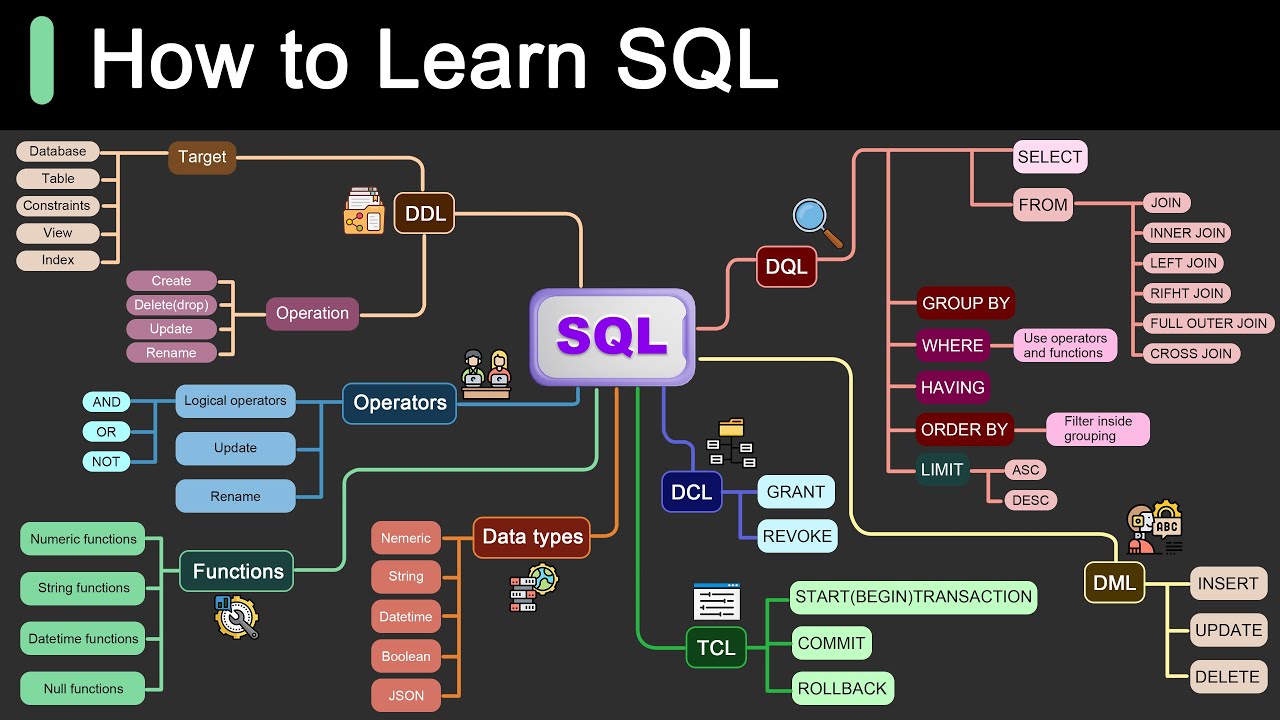
Roadmap for Learning SQL

Risk-Based Alerting (RBA) for Splunk Enterprise Security Explained—Bite-Size Webinar Series (Part 3)

TikTok CEO Shou Chew on Its Future — and What Makes Its Algorithm Different | Live at TED2023
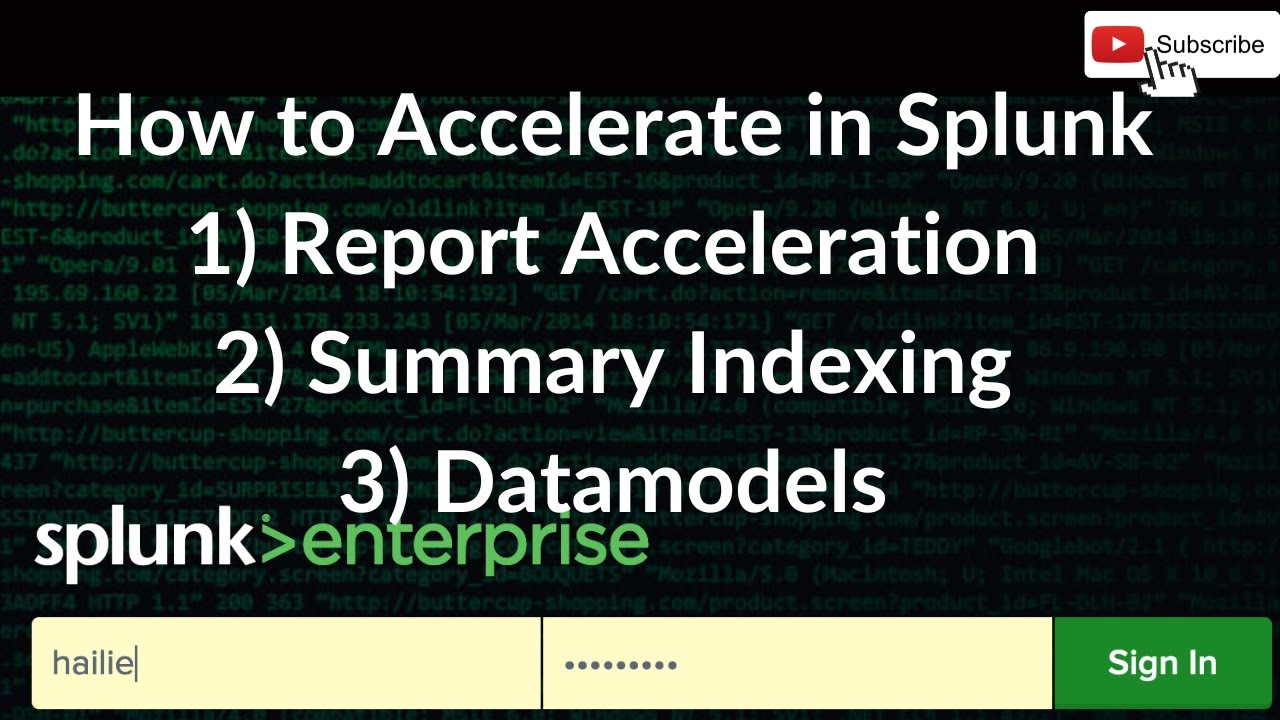
How to accelerate in Splunk
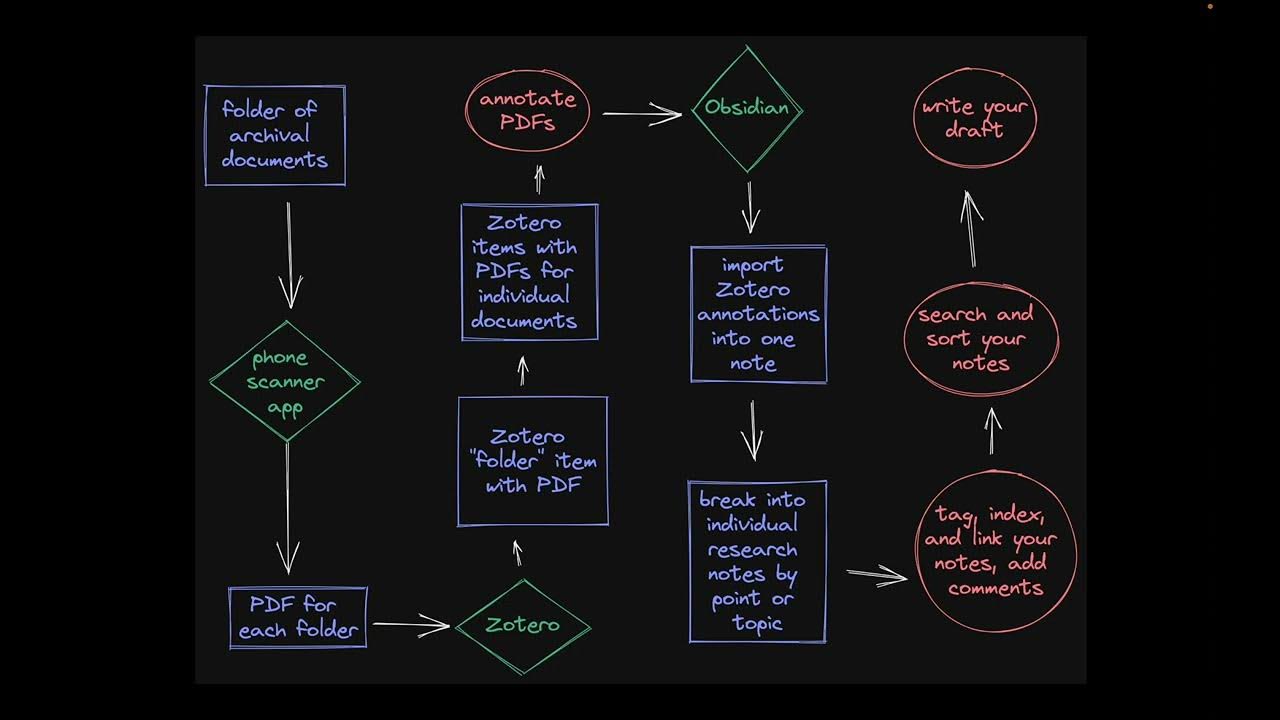
Doing History with Zotero and Obsidian: Archival Research

Beginner's Guide to ControlNets in ComfyUI