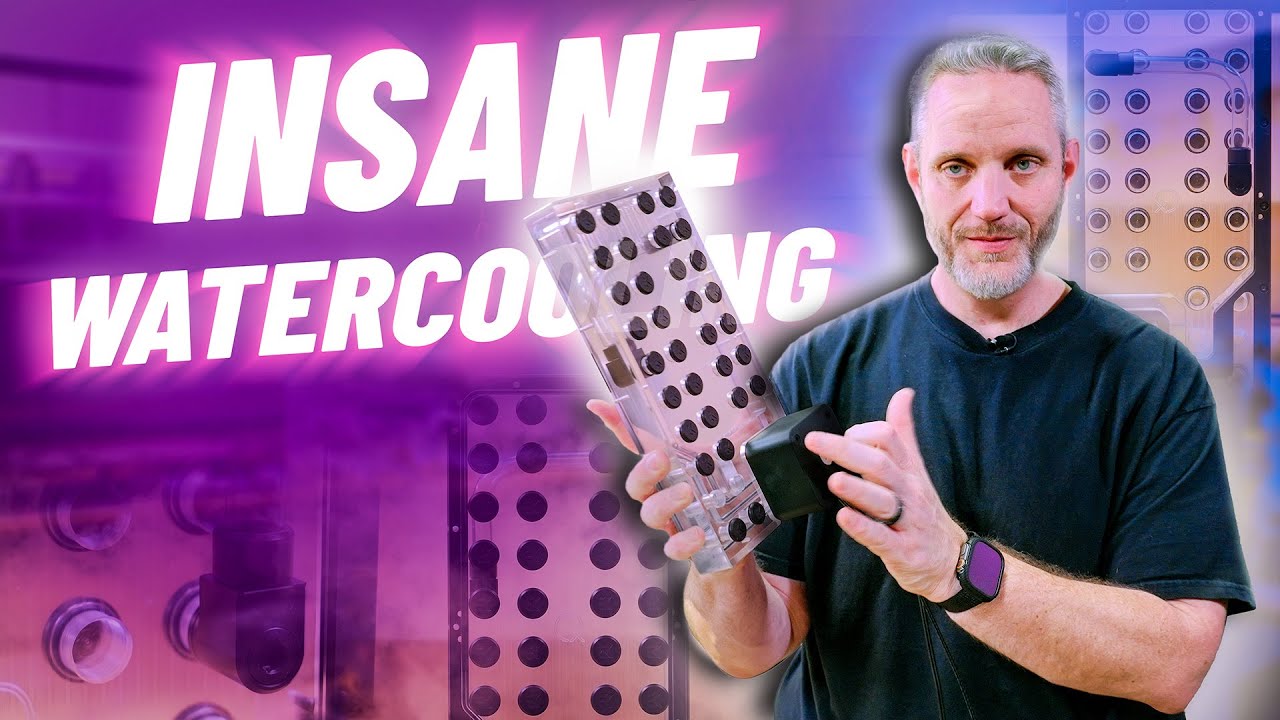Corsair Forgot How to Make a Case: 6500D Airflow & 6500X Review
Summary
TLDRThis video review critiques the design and functionality of Corsair's 6500 series cases, highlighting several flaws. The review points out issues such as incompatible drive cage and motherboard designs, loose-fitting filters, and poor material choices leading to sagging mesh panels. Despite some positive design elements and customization options, the cases fail to impress overall. The video concludes that while Corsair aims for versatile and long-lasting designs, these cases fall short compared to other available options in the same price range, making them less appealing choices for buyers.
Takeaways
- 🤔 The Corsair 6500 series cases are described as 'unfocused' with multiple shortcomings and a mix of good and bad design choices.
- 🔧 Compatibility issues are noted with backconnect motherboards, indicating a lack of integrated design planning for such motherboards.
- 📏 The case has a mix of sturdy and cheap materials, with mesh panels that are particularly flimsy and prone to sagging.
- 💨 The air filters are large and loosely fitted, lacking sufficient support, and there's an aftermarket plastic structure to prevent them from being sucked into the fans.
- 💡 The case design features a 'valley effect' with heavy steel on top but uses cheap plastic for the mesh panels, leading to a sagging issue.
- 🔨 Some aspects of the case show attention to detail, such as the yellow accents on USB ports and washers, but these are inconsistent and sometimes appear as mistakes.
- 📄 Documentation for the case is scattered and inconsistent, with some features like open-loop hardware support being undocumented.
- 💰 The Corsair 6500 series cases are priced at $200 each without included fans, positioning them in a competitive market segment.
- 🛠️ Corsair is praised for keeping the affordable case market alive with the 4000D and 5000D, but the 6500 series seems to lack the innovation seen in previous models.
- 🔄 The case's side panel has a design flaw causing it to sag, with a metal strap added as a guide to help align it correctly when attached.
- 🛑 The overall sentiment is that while there are some positive features and touches, the Corsair 6500 series cases fail to excel in any particular area and have notable design and material quality issues.
Q & A
What is the main criticism of the Corsair 6500 series cases?
-The main criticism is that the cases feel unfocused, with design elements that seem to have been added in isolation, leading to compatibility issues and a lack of cohesion in the overall design.
How does the drive cage design in the Corsair 6500 series affect motherboard compatibility?
-The drive cage was designed without consideration for backconnect motherboards, resulting in a compromised design where the EPS 12V cable cutout interferes with the drive cage, eliminating a drive cage mount.
What issues were found with the air filters in the Corsair 6500 series cases?
-The air filters are large and loosely fitted without sufficient support, leading to a design flaw where a large piece of plastic is needed to prevent the fans from sucking the filter in, and the mesh panels are flimsy and prone to sagging.
How does the Corsair 6500 series compare to other dual chamber cases in terms of weight?
-The Corsair 6500 series cases are quite heavy for a case, with much of the weight coming from the swappable steel panels, which can be exchanged for lighter aluminum panels to reduce weight.
What is the problem with the documentation provided with the Corsair 6500 series cases?
-The documentation is inconsistent and scattered, making it difficult to find specific information. Additionally, support for open loop hardware is technically there but not well documented.
What are some of the positive features of the Corsair 6500 series cases?
-Positive features include the yellow accent on the USB ports and washers for some screws, the availability of add-on kits like the rapid route kit and elite panel kits, and the ease of removing the bar between the power supply chamber and side fan mount.
How does the Corsair 6500 series cases perform thermally compared to other cases?
-The Corsair 6500 series cases have varying thermal performance depending on the configuration, with the bottom intake configuration generally performing better for both CPU and GPU thermals, and being quieter.
What is the price range of the Corsair 6500 series cases?
-The Corsair 6500 series cases are priced at $200 each, with no fans included.
What alternatives to the Corsair 6500 series cases are mentioned in the script?
-Alternatives mentioned include the Lian Li DK-01 Dynamic Evo series, the Hades Y60 and Y70, the Montech K95 Pro, and the Antec C8 AR ARGB.
What is the general sentiment towards the Corsair 6500 series cases in the script?
-The general sentiment is critical, with the script highlighting several design flaws and shortcomings, despite acknowledging some positive features and the case's potential.
Outlines
🛠️ Design Flaws and Compatibility Issues
The Corsair 6500 series case is criticized for being unfocused, with design elements that appear to be an afterthought. The drive cage and backconnect motherboard compatibility are poorly integrated, leading to a loss of a drive cage mount due to a pass-through hole for cables. The case's filters are described as large and loosely fitted, requiring an aftermarket plastic structure to prevent them from being sucked into the fans. The use of heavy steel in some areas contrasts with cheap-feeling mesh panels that sag, indicating a lack of reinforcement. The case also has inconsistent documentation and lacks clear support for open-loop hardware, despite Corsair's own line of such products. The 6500 series is positioned as a safe, timeless design that fits industry trends but is seen as a departure from Corsair's earlier innovative approach to case design.
📈 Market Strategy and Design Philosophy
Corsair's strategy with the 6500 series is to create a case that remains relevant and salable over several years, spreading R&D and tooling costs. This approach is typical for larger companies and has benefits, despite sometimes being criticized. The 6500 series is seen as a spiritual successor to the Corsair 680 but with improvements. Corsair is commended for keeping the affordable case market alive with the 4000D and 5000D models. The company's design philosophy now seems focused on creating cases that fit with current trends rather than setting them, a shift from their earlier aggressive market positioning with distinctive designs like the C70 and 780T. The 6500 series is part of Corsair's move towards more mainstream, safe designs that can maintain their appeal over time.
🔍 Detailed Critique of Design Elements
The script delves into specific design criticisms of the Corsair 6500 series, including issues with backconnect motherboard compatibility that feels like an afterthought, awkward gaps, and a hard drive cage that interferes with power supply mounting. There's also mention of the case's heavy weight due to swappable panels, and the contrast between sturdy materials and cheap, poorly assembled parts. Small oversights, such as the lack of vibration damping for the 3.5-inch mounting and the sagging mesh panels, are highlighted. The case's filters are criticized for being bulbous and loosely fitted, requiring additional structures to prevent them from being sucked into the fans. The script also notes the case's heavy steel components and the availability of various add-ons, such as cable management kits and elite panel kits, which are seen as interesting ideas but not necessarily essential.
📐 Design and Functionality Concerns
The script discusses concerns with the case's design and functionality, such as the side panel's lack of rigidity leading to a sagging appearance and the potential for paint scratches. It also mentions the case's trademarked fan screws, which are a nice touch but indicative of a broader issue where attention to detail is inconsistent. The accessory kit is praised for its color-matched splitter and I/O cables, as well as the well-designed rubber grommets. However, the ease of removing the bar between the power supply chamber and side fan mount is highlighted as a manufacturing letdown. The case's thermal testing methodology is explained, with the 6500 series showing variable performance depending on fan configuration and intake direction. The case's thermal performance is compared to other dual-chamber cases, with some configurations performing better in terms of noise and temperature.
🌡️ Thermal Performance and Comparison
The script provides a detailed analysis of the Corsair 6500 series' thermal performance, comparing it to other cases in the market. It notes that the 6500 series performs well in certain configurations, particularly with bottom intake, but lags behind competitors like the Lian Li O11D Evo XL and the Fractal Torrent in terms of GPU thermals. The importance of fan placement and type is highlighted, with the Corsair cases generally being louder and hotter compared to the Torrent. The script also discusses the impact of removing panels on thermal performance, showing significant improvements when airflow paths are unobstructed. The 6500 series is positioned as a mid-range option that offers decent thermals but does not lead the pack in this aspect.
🏁 Final Thoughts and Recommendations
The final paragraph summarizes the overall impression of the Corsair 6500 series, describing it as unfocused and a product of a committee-driven design process. It suggests that Corsair has lost its way in recent years with case design, trying to accommodate too many features without excelling in any particular area. The script recommends other cases in the same price range that offer better value or are more thoughtfully designed, such as the Lian Li PC-O11D, the INWIN F5, and the Montech K95. It concludes by stating that while there are aspects of the 6500 series that are interesting, there are too many good alternatives available that make it a less attractive option for purchase.
Mindmap
Keywords
💡Backconnect motherboards
💡Drive cage
💡Corsair 6500 series
💡Dual chamber design
💡Mesh panels
💡Thermal Grizzly
💡ATX BTF (All-in-One Battle Tested Frame)
💡Radiator mounts
💡Side fan mount
💡Noise normalized thermal results
💡Open loop hardware
Highlights
The case has design problems, particularly the drive cage designed in isolation from motherboard compatibility.
Corsair's filters on the case are large and loose-fitting without sufficient integrated support.
Corsair used heavy steel on the top with a thick structure, but went cheap with the mesh panels, resulting in sagging.
The documentation for the case is inconsistent and scattered, making it difficult to find specific information.
The Corsair 6500 cases are $200 each and do not include fans.
The styling of these dual chamber cases feels familiar to other cases like the Montech K95 and the Antec C8 AR ARGB.
Corsair has a history of unique case designs, such as the Carbide Air 540, but has shifted to safer, trend-following styles recently.
The drive cage and back-connect motherboard support were designed in isolation, causing compatibility issues.
Corsair's open loop hardware is technically supported but not well documented.
The mesh panels on the case are fragile and prone to sagging over time.
Corsair included several add-ons for the 6500 series, like the rapid route kit, glass kits, and vertical GPU mount kits.
The side fan and radiator mount is well-designed but limited to 120mm fans.
The case lacks included fans, but Corsair provides their trademarked 'quick turn' screws, which are easier to use.
The accessory kit includes color-matched splitter for the front panel connections and double-shot molded rubber grommets.
Thermal testing shows the case performs well with standardized fans, but the front intake configuration is the best for CPU thermals.
Transcripts
in one word this case is unfocused it
has a few problems it's got a mess of
solutions and one of them is that it
seems like the drive cage was designed
in isolation from the back connect
motherboard compatibility so for example
because this case is trying to support
those boards that have cables going into
the back they've carved out this pass
through hole in the back wall of the
motherboard tray that then has to pass
through through the drive cage which
then passes through the drive cage sled
if you want to keep it in there and
eliminates a drive cage Mount so it's
like the two were designed in isolation
of each other but that's not the only
shortcoming here additionally corsairs
filters on the case are large and loose
fitting without sufficient integrated
support as you can see here and they've
got this huge piece of aftermarket
plastic structure that we've branded
corsair's oh moment of product
design where they already got through
and designed everything else and needed
a solution to stop the fans from sucking
this large loose filter into the
fans God damn it of course I also used
heavy Steel on the top with this thick
structure to create this exaggerated
Valley effect down the center but went
really cheap with the mesh panels like
that nice bending effect uh but that's
because they've reinforced all of the
mesh panels with instead of Steel and
metal like they have ample amounts of up
here plastic and the end result is that
every mesh panel on this case sags this
is as charitable as possible cuz I'm not
going to hold it up this is the normal
orientation and it's got quite a radius
on it bending like a banana as can pin
would say in fact even the top panel
does this where if we hold this
one you can see the SAG right in the
middle there it's like Corsair saw what
they were doing with video cards and
thought they'd jump in except there's
not like four pounds of heat sink
attached to this of course there has
some nice touches on this case like the
yellow Accent on the USB ports and on
the washer for some of the screws but
they didn't follow this through like
they've done in years past so typically
they've also done a yellowing on the
pull tab or in some other small areas of
the case that show an intentional
attention to detail and by on the front
of the case really only showing it in
those USB ports has the opposite effect
where they make it look like a mistake
like it's some left over Port from the
9s there's also a documentation problem
with the case where one it's not
consistent between its materials uh two
they're kind of scattered but it's a
good idea it just wasn't executed well
and then three open loop Hardware is
technically supported it's just not
documented very well so these are the
Corsair 6500 cases one's the 6500 x with
the glass one is the 65 500d airflow
with the mesh front panel today we're
reviewing them these are $200 each no
fans included in either one of these
before that this video is brought to you
by thermal Grizzly's aeronaut and
hydronaut thermal pastes aeronaut is
thermal Grizzly's entry-level thermal
solution marketed as resistant to curing
and for long-term endurance hydronaut is
thermal Grizzly's Next Step Up targeted
for overclocking and higher performance
applications we've used hydronaut on a
lot of our systems internally over the
years you can learn more at the link in
the description below the styling of
these dual chamber cases feels familiar
to the family another 0d a montech
k95 uh the game Max hype the another 01
the antec
C8 AR argb
[Music]
Edition but despite fitting in with this
trend corser isn't actually a follower
here it actually came before all of
these and it was with the carbide air
540 and they had others that were dual
chamber as well I wrote about the air
540 in 2013 and it's been a few years
but about 10 to 12 years ago Corsair was
fighting fiercely in the case Market the
Corsair C70 and its edgy military
theming had some highlights like a flip
up button cover and heavyduty panel
latches Corsair had the bulbous 600t and
the popular 780t lately they've moved
away from styling and featured
development in the case industry and
these days cors strategy seems to be to
make safe styles that follow or fit in
with Trends in the industry the Corsair
4000d gets huge credit though for
keeping the more affordable case Market
alive and the 5000d remains available
and was corsair's last mid-range case
launched in 20121 it seems like
corsair's strategy with the 4,000 5000d
7000d and with these is to build and
design a case that is relatively
Timeless for an era something that's
safe so they can launch the market and
in 3 years
they can still sell it for roughly the
same price that allows them to spread
the R&D and tooling cost over more years
and it's a big company move of course
there's a big company now it's somewhere
around three times the size it was
minimally for employee account compared
to when the air 540 came out it's
different now but big company moves
despite being sometimes character at
list can have their advantages as well
so the 6500 series it feels like a
spiritual successor in some ways to the
Corsair 680 but improved before we get
into more detail on it we need some
Alternatives alternatives to this case
include the lean lee1 Dynamic Evo series
the height y60 and y70 non-touch that we
just reviewed on the channel if you want
to check it out the k95 pro from montech
the antec C8 AR argb and that's just
some of the recent dual chamber cases
all in the same general form factor and
price category and we've got fresh data
for each of those from our recent height
y70 review to compare that we'll look at
today in our new ATX case testing
methodology and looking big picture
first this case is pretty heavy for a
case everything I'm showing today are
very heavy and a lot of that weight
comes from these swappable panels so the
front and the top here can be exchanged
they've got a couple variants one of
them is aluminum this just by default is
steel and swapping this if you look at
how thick that steel is swapping that
for an aluminum panel actually has a
meaningful weight reduction if you
needed an example of why companies will
often go to aluminum for weight this is
the perfect one the 6500 though it's
interesting because it feels like this
combination of sturdy and relatively
quality feeling materials in assembly
with really cheap and really bad
materials in assembly let's start with
some of the small weirder oversights the
first weird one is compatibility with
backconnect motherboards corsair's
trying to satisfy this demand but the
whole thing feels like an afterthought
that started partway through design
maybe for corporate political Capital to
please their Partners in the ecosystem
Corsair included a full set of cutouts
for normal ATX boards and back connect
Mini ITX Micro ATX and ATX motherboards
from both Asus and MSI Corsair is pretty
confident in its abilities in this
regard re-engineering is such a crucial
part of case design for entirely new
standards without compromising something
else obviously isn't easy but at the
same time we are Corsair so it was
absolutely fine so the problem with all
this unfolds here there's an awkward Gap
underneath where the power supply mounts
it mounts here it doesn't make much
sense feels like just kind of a
byproduct of something they were trying
to do rather than intentional the hard
drive
cage gets in the way so you've got this
cutout through the hard drive cage for
the EPS 12vt cables and back connect
boards but if we bring the camera down a
little bit you'll see the normal cutout
for the normal EPS 12vt that doesn't get
in the way this is why cors are punched
what seems like an otherwise completely
random hole through the hard drive cage
which isn't discussed in the manual at
all they have two 2 and A2 for 3 and 1/2
in Sleds on the drive cage and two 2 and
1/2 in mounts on the side which Corsair
calls quote expansive storage options
but if you use one of corsair's rotated
shift power supplies which has been
specifically sh at the 6500 series the
hard drive cage must be removed
completely eliminating all official
drive support from the case all of it no
drives except nvme or whatever you lay
on the floor of the case if you just
route CPU power cables through the cage
but without a shift power supply one of
the sleds is unusable there's another
spot in the bottom of the case where you
could Force One of the 2 and 1/2 in
mounts with some bending but it's not
officially supported we recommend using
the sleds inside the drive cage first
since cabling for the mounts on the side
can press against the side panel and
you've already seen how flimsy that is
the 3 and 1/2 in mounting is tooless but
it lacks vibration damping so another
place for improvement so they designed
for drives and they designed for back
connect motherboards but they didn't
design for both of them at least not
properly not in a way that seems like it
was all intentional they're made an
isolation of of each other where one
causes compromises with the other and
yet there's all this extra space in the
backside that seems like it just could
have been used more thoughtfully for
open Loops there appear to be pump or
Reservoir mounting holes next to the
expansion slots and a drain hole at the
bottom of the case we say appear to be
because corser doesn't mention these
features in the online manual there's no
physical manual at least not with ours
or the reviewer guide or the jumble of
tagged posts on their website that tries
to be a extra manual or something this
is a premium case with showcase glass
panels as they say made by a company
that has its own line of open loop
Hardware but corsair's only
acknowledgement of op Loop Hardware in a
6500 is in this video and the article
that accompanies it Corsair needs to
organize its materials there are
genuinely helpful blog posts for this
case but finding specific information is
a chore let's bring it back to the
filters so the 6500 series it's got
filters in a couple places for the
there's one in the mesh front panel with
the mesh itself so there's that metal
layer then this really fine almost kind
of invisible nylon style filter except
it's not invisible because you can see
that it is it is bulbous it's like the
precursor to Bulbasaur or something
there's another filter over here on this
side there's one in the top there's a
pullout filter in the bottom which is a
little more standard these panels are
already all kind of bowed I mean you can
see this one pretty clearly as we talked
about earlier but you've got the extra
problem of such a large piece of mesh
with no reinforcement whatsoever and
then as we said earlier this piece is
designed to move around which is
interesting uh maybe that for the power
supply over here or something but in
either case uh this is clearly to stop
that filter from just getting sucked
into the side mounted fans and causing
new problems so uh all of these seem
like they are going to Sag with time and
we like airf flow and we like Corsair
trying ventle Motif but the mesh panels
are unpleasantly fragile it's a strange
contrast with the complete Overkill
armor plating another areas where you've
got steel it seems like it could stop a
bullet since all the panels snap into
place removing them requires prying them
up on one side which unavoidably curls
them interestingly Corsair also has
quite a few add-ons available for the
6500 and we actually don't hate all of
them there's some interesting ideas here
there's a rapid route kit of cable
channels and velcro ties that cost $15
there's a glass kit to convert the 6500d
airf flow to a 6500 X that's $35 a
vertical GPU mount kits available with a
riser cable for 75 bucks there's a
wooden Elite panel kit and then the
black or silver aluminum Elite panel
kits which are $100 the wood one at 75
we'd like to see the rapid route kit
included with the case we noticed that
some of the included twist ties are the
type that disintegrate like you get on a
bag of bread the elite panel kits
replace four plates on the 6500d air
flow three on the 6500 X the stock
plates are extremely heavy they're 3.2
mm thick steel the single plate that the
io attaches to weighs 1.3 Kg on its own
while its aluminum equivalent weighs 0.4
kg fresh out of the box the 6500 X
weighs 14.5 kg and the 6500d air flow
weighs 14.8 kg with the non-structural
plates making up a large share of those
numbers the case is pretty heavy now if
you're watching this and you're like
that's a lot of kilograms I don't know
what those are you can do like one of
our commenters did previously and
unironically say why do you hate Freedom
use inches and to that I would say we
have a full blog post that will give you
the measurements in cubits furons Reams
and choirs hopefully one of those is
useful to
you I didn't write a blog post you can
just go to Google and convert it but
those are all real measurements
installing an elite panel kit isn't
complicated although it's hard to access
the screws on the front plate it is
pretty straightforward though the
tolerances on our sample were tight with
minimal gaps between the plates and
around the io ports this is great and
one of the better places of attention to
detail from cor a despite the
shortcomings the side fan and the
radiator Mount is held in with a single
screw and the tray can be screwed down
without being hooked into place properly
which stood out to us as one example
where corser manufacturing rather than
its design let us down on the case this
Mount is 120 mm only but there would
have been space to fit a 140mm mount
without expanding the case on to the
less negative features of the case so uh
the side and bottom mounts for radiators
can both support 360 mm radiators
without being in conflict with each
other which is great installing fans and
a radiator in the bottom mount will
reduce access to the bottom of ATX
motherboards but Corsair has oriented
the cable cutouts in this location so
that they can't be blocked that's also
excellent the front mount in the 6500d
airf flow does have some overlap with
the bottom mount so we recommend
focusing on the bottom and the side for
liquid coolant some positives with the
right side panel as well for both of
these first of all the gap between the
front and the Side Glass here these two
pieces is really well done the
tolerances are super tight they fit
together really flly that's good also on
the back over here there is a screw to
hold things in place so we like seeing
that it is lacking a way to fully secure
the panel so it can still swing open but
at least they've got something basic in
there now there are some downsides to
the side panel so as a quick aside point
out
the just I mean I I don't even know just
look at it I guess I don't need to say
anything this is when it's not socketed
clearly and it's just it's lacking some
of that structure that rigidity to help
bring it up to stay level and it
actually looks like as pointed out by
vital behind the camera this is
something that Corsair became aware of
during the design process because they
strapped this piece of ch hampered metal
to the bottom so that when it starts to
approach it will collide with that
bottom lip and then guide it up and in
in case the user is just pushing without
much thought so as you can see it
eventually gets it there definitely just
a weird place to have a cheaper feeling
so while it's a positive that they have
a guide if it gets misaligned it's a
negative that they need one and as it
sags more and more it could just scratch
the paint anyway there are no fans
included with the two less expensive
6,500 SKS that we're covering here but
even so Corsair has included fan screws
and they're
trademarked they trademarked
screws allow me to introduce the new one
twist quick turn registered TM where
quick is spelled
wrong it's a screw just to be clear it's
trademarked has a name we're mentioning
them though because corser went through
the trouble of painting the screw heads
which is actually nice if they spent
that level of attention on other places
it would be a much better case the
positive is that these are much faster
to use and again they include them
anyway the accessory kit also includes a
color matched splitter for the front
panel Connections in case your
motherboard doesn't have the usual
layout the I/O cables are all color
matched as well with our white case
which is another touch that we liked and
the rubber grommets are double shot
molded with the inner portion made from
a more Flex ible material while the
outer Rin is rigid enough to keep the
grommet from popping out this works and
it's excellent attention to detail but
it also means that the white grommets
are slightly different for shade around
the edges we overall like this element
of detail though finally the bar between
the power supply chamber and the side
fan Mount is extremely easy to remove
and it's well designed the entire front
panel comes off without much effort
although that's another thing you'll
need to dig through the coair blogs for
now for thermal testing this is with all
of our new methodology which we've been
really excited about so we showed the
most recent version of it in our height
y70 non-touch review it's on the channel
you should check it out lay some of the
groundwork we made some changes from the
fractal North XL methodology basically
the changes were we wanted to increase
the heat load make it a little more
challenging for the cases and so we've
done that uh for this so since it
doesn't come with any fans we've used
our standardized set of fans this is the
solution we've chosen when a cases
fanless we use the same ones for all of
them and for all of the fanless cases
that is and then we do have a chart that
uses only standardized fans none of the
included ones that's all explained as we
walk through The Thermals this case is a
little different though the exception is
that the side mount only fits 120 mm
fans so for side intake tests we changed
out the usual two noct 140 fans for two
Arctic p12 Max fans we'll start with
noise normalized thermal results which
are gathered by lowering the case fan
speeds for the included fans until the
total noise level hits 27 DBA measured
in our Hemi anic Chamber from 1 M
directly in front of the case we leave
the CPU and the GPU fan speeds
undisturbed for all cases now we noise
normalize configuration separately but
there was only a tiny difference in
noise levels between the 6500 x with
side intake and the 6500d airflow with
side intake so those two configurations
used the same fan speed for CPU thermals
amongst the Corsair cases and using the
standardized fans since these don't
include any the straightforward front
intake configuration for the 6500d
airflow came out on top at 48° C above
ambient for the average all core CPU
temperature and 52° for the Pees alone
the two cases were warmer with side
intake with both averaging about 49° all
core and 53 for the Pees bottom intake
in the 6500 X was the worst among them
since incoming air was blocked by the
GPU in total though the bottom to top
range between all the Co Air
configurations for all core CPU average
was less than 3° within the 6500 series
The Bottom intake configuration directed
less noise towards our microphone for
testing which meant the fan speeds
didn't need to be reduced as much to hit
the noise normalized threshold this is
actually awesome because this is a huge
advantage of the change we made with the
noise chamber we wouldn't have been able
to identify these types of really minor
differences before and now we can and so
we get to see a a different picture of
things which is that because the bottom
int configuration now as measurable as
not directing as much noise towards the
mic we're able to see that it helped out
the performance here to have that
slightly higher RPM but still hit noise
normalized both of these 6500 SKS are
$200 which puts them close to the $220
height y70 for CPU thermals the 6500 x
with bottom intake tied the y70 with
bottom intake and both 6500s with side
intake nearly tied the y70 with side
intake the y70 isn't capable of front
intake so the 6500d airflow has an
advantage in being able to more directly
Target the cooler with this specific
test bench it's going to change a little
bit so if you have like a massive aiio
different scenario among our dual
chamber case results the St leyd Evo XL
did best at 43° all core and 47p core
and both it and the montech k95 pro beat
all of the 6500 series results the anex
C8 AR argb with its stock bottom intake
configuration performed nearly the same
as the y70 and the 6500 a with bottom
intake ignoring dual Chambers the
fractal torrent Remains the goat here
this chart is for GPU load thermals with
the stock case fans or those we've added
to empty cases at full speed the 6500 X
averaged 45 celsus above ambient on the
GPU with bottom intake while the 6500d
air flow with front intake averaged 49°
both of these results were gathered with
the standard noctua fans uh there aren't
any p12 Max results on this chge the
bottom intake configuration benefits GPU
thermals as well as noise levels from
the front with the 6500 X running both
cooler and quieter at 35.6 DBA versus
the 6500d air flow at 40.8 remember the
last chart though CPU cooling was better
with front intake front intake with a
6500d air flow made it louder than the
rest of the dual chamber cases on the
chart all of which were tested with side
or bottom intake but didn't put it up at
the same level of GPU performance as the
similarly loud 42.3 DBA torrent the
torrent remains unbelievably good here
keeping in mind that this is with
included fans and it has an advantage
there but even from a noise efficiency
standpoint it's doing well from the
perspective of GPU thermals the 6500d
was both hot and Loud during this test
the 11d Evo XL was about 1 DBA quieter
and 1° cooler while the ca AR argb and
the y70 with side intake were both at
least 1 DB louder and at least 4° cooler
this chart covers our standardized fan
test where all cases use the same set of
noct to fans at full speed these are not
noise normalized but they do use the
same fan speeds throughout the case
bottom intake in the 6500 X was still
worse for CP thermals than front intake
in the 6500d at 47° all core versus 41
it's a big difference it makes sense but
it is a large difference removing the
front panel from the 6500d showed what a
difference an unobstructed airflow path
can make with an all core average of
37° and P core average of 41 that's
cooler than any other logged results for
both metrics this is noteworthy because
we've removed all of that double
filtering so an improvement of say 4° is
relatively large from the impedance of
those filters and the mesh double
stacked sorted by CPU thermals the best
results for course there are with front
intake then side intake then bottom
intake and then there's almost no
deviation from that order competing
cases without removing panels would have
been the lean Le 11d Evo
as advantaged as with the Evo XL and the
torrent also advantaged even without its
huge 180 mm fans back to the original
noise normalized results but focusing on
GPU thermals rather than CPU the bottom
intake configuration for the 6500 X was
the clear winner at 44° above ambient on
average with the two side intake results
again within variance of each other
around 45° and front intake in last
place at 47 the C8 argb was the clear
winner among dual chamber cases at 42°
average and an impressive result and
attributable to antech decisions on its
fan placement and type the bottom in
take y70 configuration came close to the
6500 X at 45° back to the standardized
fan chart the 6500 series's GPU thermals
didn't compare as well as all the fans
matched and running at full speed the
6500 X bottom intake result at 45 Dees
above ENT was the best among the 6500
series which is beaten by the o1d Evo XL
and the y70 bottom intake at 44° and the
kid 95 Pro and anex 8 at 43° the y70
with side intake also did unusually well
here at 41° average Fe M thermals for
the 6500 X fell within a tight 33 to 35
degree range above ambient for the most
part with the bottom intake 6500 X on
the cool end and the two side intake
results tied at the high end the SPD Hub
thermals from memory were also tied with
the two side intake configurations and
front and bottom intake results were
within variance of each other the anex
C8 remains a strong competitor here with
its default configuration when noise
normalized and it does do well for both
RAM and vrm thermals ahead of that monx
k95 Pro benefits from a fan count
blanketing the board with airor despite
that not working as well in general for
CPU and GPU thermals with noise
normalized but still fine overall
starting with the comparison just
between these two cases so the 6500d and
the 6500 X don't have a ton of
differences between them thermally uh in
our testing especially when noise
normalizing and that's for some pretty
obvious reasons which is that it's not
like the old days where it was only a
solid or an airflow front panel and no
other options for intake now there's
side bottom options everything else so
they're pretty similar the key
differences are the mesh variant does
have an extra spot of course to mount
fans and that's because it's got a mesh
front so that gives some more 140
millimeter fan mounting options that
kind of changes things it comes down to
basically personal preference do you
value that glass panel versus the 140
mil mounting locations uh additionally
on top of what's already in there on the
side now if you need an ATX BTF or a
project zero or a mgrc had to check the
name in for that one again compatible
case then the list is extremely short
and it really feels like Corsair should
have focused we come back to that first
word that we attributed to these two
cases which is unfocused if Corsair had
focused a little more and made it either
just a this is going to be our back
compatible cabling whatever they call it
case then that would have resolved some
of the shortcomings or at least if they
had had started the design with that
plan but they didn't do that because
then they would sell three cases so the
other option would be to design ground
up something that can support the normal
motherboards and the back connect
motherboards but not try to I mean it
seems like they retrofitted this uh mid
design and if they didn't and people
from Corsair are watching they're like
no that's wrong we started with this
plan then that's even worse that's like
actually embarrassing because there's
just there's a lot of wasted space where
it doesn't make sense the way it was
designed anyway there's not a lot of
options for back connect so this is
maybe one of them for you the Corsair
6500 series is joined by the jonesb tk3
the inwin F5 as maybe the most visible
options made by Third parties not by
Asus or MSI but if you don't need
compatibility with the back connect
motherboards there are cheaper dual
chamber cases the montech k95 costs as
little as $90 without fans we've seen
discounts even lower and it includes an
optional mesh front panel and the antec
C8 argb should be available soon for
less than $200 including those fans for
the argb variant for that matter all of
the other dual chamber cases that we've
tested recently are close to Falling
within the $200 budget even the lean Le
Evo XL and the height wise 70 non-touch
there are things we want to like about
this case for me personally this case
different aspects of it feel like
designed by committee big company things
let's have multiple meetings and talk
about design and try to accommodate
every possible thing that might gener
generate one sale and squeeze it all
into a box and call that a product and
maybe that is maybe I'm ascribing that
to Corsair just because they're a big
company so I'm assuming they behave that
way but at the end of the day that's how
it feels when it comes out of the box
and it's sort of inarguable you look at
it they try to accommodate everything
they don't do a particularly good job at
any big picture stuff even though
there's a lot of like really small
interesting details like this velcro
strap the back of the case I've been
looking at some of the yellow washers on
the screws on the back stuff like that
where it's just
like did apply that everywhere apply
that to the big picture stuff or a side
panel where it doesn't look like it's
something you would find growing on a
banana tree because that's the curvature
we've got of that bend it's a hell of a
Bend I mean this is like Intel CPU IHS
under clamping levels of Bend that's
impressive it normally takes a$2 billion
Fab to do that kind of curvature and
corser threw it onto a mesh panel so
again there's there's things that are
really interesting about this the
swapping the panels is a nice gimmick a
gimmick here not used in a denigrating
way but in a genuine this is a marketing
tool to generate sales and say Here's a
different way you can present the case
it's a nice way to try and do that and
accommodate some different styles it's
not enough it's not enough to save the
case um it's one of those where uh I
don't hate the whole case I just really
hate specific parts of it and that's
enough for if I'm buying a case right
now there's too many good options in the
same price category where I'm probably
not considering this one uh I think
Patrick feels largely the same way with
things like the C8 the1 series The Y
series from height uh The Mont k95 being
cheaper less lower quality materials in
some areas but simultaneously better put
together in a lot of ways so Corsair has
uh somewhat lost it way over the years
with case design and they're they're
trying to design things for longevity
and they need to focus on just making
things that are good uh now like in the
immediate so that's it for this one
thanks for watching as always subscribe
for more we have a ton of case reviews
coming up because we're getting back
into the swing of things we've got the
fractal North XL that was with a
revisional step of our new methodology
and then we fully deployed it with the
y7 nonou so go check those out and we'll
see you all next time
5.0 / 5 (0 votes)